Shopify is home to many online stores. These stores aim to provide a good user experience to channel traffic into conversions. One can optimize Shopify stores to achieve that. Google Optimize, Google’s free ab test development tool, is also used by many shops who want to use A/B testing without spending a fortune. Shopify and Google Optimize, if combined, can raise your conversion rates to maximize profits, if done efficiently.
Why Google Optimize for Shopify A/B Testing?
Google Optimize is a free tool that comes with a few limitations, but it still competes with paid tools such as Optimizely, VWO, Convert, and more. There is a paid version called Optimize 360, to which one can upgrade if necessary. Other than price point, the reasons to choose Google Optimize to A/B test your Shopify store include:
It’s not limited to one specific type of testing. Unlike landing-page-specific testing tools, Google Optimize can run variety of tests, such as:
- A/B testing (split testing): Split testing is the most common and most used method of ab test development. It could be the most simple or most complex method, depending on the elements that are competing against each other.
- Multivariate testing: In this type, more than one combination of best elements for a page are made to compete against each other. This is to find how the variables interact with each other, to know which one makes a positive impact on users.
- Multi-page (funnel) testing: When a site is redesigned, several experiments take place at the same time before relaunching it officially. This gives insight into which style would work best to engage users.
- Split URL testing: One can put variations on different URLs to run an experiment and apply the one which performs best. Testing will help the website divert users from the previous page to one of the URLs randomly. This is usually done to select a new landing page for a product or service.
- Personalization: Since the website already has the data of existing users, it could be used to provide personalized service to them. By running shopify eCommerce website A/B experiments for personalization, you can analyze the reaction of users toward receiving a personalized user experience.
2. It’s simple to set up, with an easy-to-use visual editor and other editing tools.
3. It works great with the Google family of services, such as Google Analytics, Google Tag Manager, and more. That way, you won’t need to struggle with integration.
4. It’s an excellent, recognized brand you can trust with your website’s info.
5. Along with the tests stated above, it also features manual testing, which can be used well if done with the help of experienced A/B test developers.
There are some limitations of Google Optimize. They include:
- Google Optimize provides only 16 combinations for multivariate testing
- In the free version, only five tests can run simultaneously
- The experiment objectives limit is only up to three preconfigured objectives
- The simultaneous personalization limit is up to 10 times only, whereas with Optimize 360, it is 100+ times.
That is why, if you are just getting started and don’t want to spend much on testing, you can totally go for Google Optimize. If you feel like you need extra features and more dynamic testing for Shopify optimization, you can upgrade to Google’s Optimize 360. Compare Google Optimize with Optimize 360.
How to Implement Google Optimize via GTM or the Shopify Admin
To get started with Optimize, you just need to implement it on your Shopify account. For that, you’ll need to create and set up Google Optimize, Google Analytics, and Google Tag Manager accounts. Recently, Google moved to gtag.js, which makes it mandatory to install Google Optimize on Shopify either by using Google Tag Manager or manually. Once that is done, you can follow the process below to successfully install Google Optimize on Shopify.
- Create your Google Optimize ID, then Integrate it with Google Analytics.
- Copy the Optimize ID and paste it in theon every web page you wish to test. (Whenever you create a new test, you’ll have to link the container to Google Analytics.)
- Create a Google Optimize Tag inside Google Tag Manager: Go to Google Tag Manager > create a new tag > select “Google Optimize tag.”
- Add the Google Optimize anti-flickering snippet to the theme.liquid file.
You can get a detailed process of the implementation of Google Optimize in Shopify with all the required codes and steps with images.
Google Optimize Benefits Over Other Paid Tools
Google Optimize does have a paid upgrade called Optimize 360, which can perform as well as other paid tools. But the free Optimize tool still has some advantages over other paid tools, which are enough to prove that it is a better choice among the others.
Optimizely and VWO are excellent and considered to be two of the best testing tools. Since they are paid tools, they come with advanced features. But there are few areas where Google Optimize has advantages:
Google Optimize vs. Optimizely
- No flickering: For implementation, both of the tools require the snippet code. Google Optimize does provide an anti-flickering snippet, whereas Optimizely doesn’t. An anti-flickering snippet is used to temporarily hide the page while Optimize loads during a shopify A/B test experiment. To understand this better, read our step by step guide on how to stop flickering on Google Optimize and Optimizely.
- It’s time saving (Google Analytics required):
- For the targeted audience, the advantage of having Google Optimize is that you can directly use the setup of the data layer for custom targeting if you already have Google Analytics implemented. In Optimizely, extra coding is required to have custom targeting through JavaScript.
- The same applies with the test objective metrics. For setting up custom metrics, Optimizely will require extra coding, whereas in Google Optimize, you can use the already running event trackers present linked in Google Analytics.
- Implementation: Apart from the snippet, Google Optimize can be implemented by Google Tag Manager, which is not an option in VWO. Again for anti-flickering, one will have to code separately in VWO, whereas Google Optimize shares a snippet for you to paste.
- Integration: If you already use Google Analytics, Google Optimize’s integration with it will be smooth and easy. Not the same case with VWO: Either you will have to link it with a universal analytics account or via GTM, which involves multiple steps afterward for successful analytics integration.
- No multivariate testing option is available in the VWO Basic plan. For that, you will have to opt for Pro (both plans are paid). In Google Optimize, the multivariate option comes with the restriction of only 16 combinations, but it’s still free.
For a third option, we have a dedicated comparison post, Google Optimize vs. Neat A/B testing, with information on Neat A/B testing, a testing tool among the many tools available in the Shopify app store.
There are other paid tools such as Convert, Adobe Target, A/B Tasty, Monetate, and many more. If you want to start with a paid tool, you can go for one of these. But if you are exploring A/B testing just now, want to minimize the cost, or for any other reason, it may be enough to start with Google Optimize. Then if necessary, you can upgrade to Optimize 360 without setting it all up again.
Shopify A/B Test Examples Using Google Optimize
At Brillmark, we create and deliver hand-coded experiments by our A/B test developers for many websites on a daily basis. To give you an idea about the process, here is a quick example of a split test on Google Optimize for a Shopify-based e-commerce website.
Example: A recommendation engine for Shopify by A/B testing.
Idea: Oflara, a jewelry sales website, wants to set up a recommendation engine for upselling.
Hypothesis: The client wants to implement a product recommendation section with an “Add to Cart” popup.
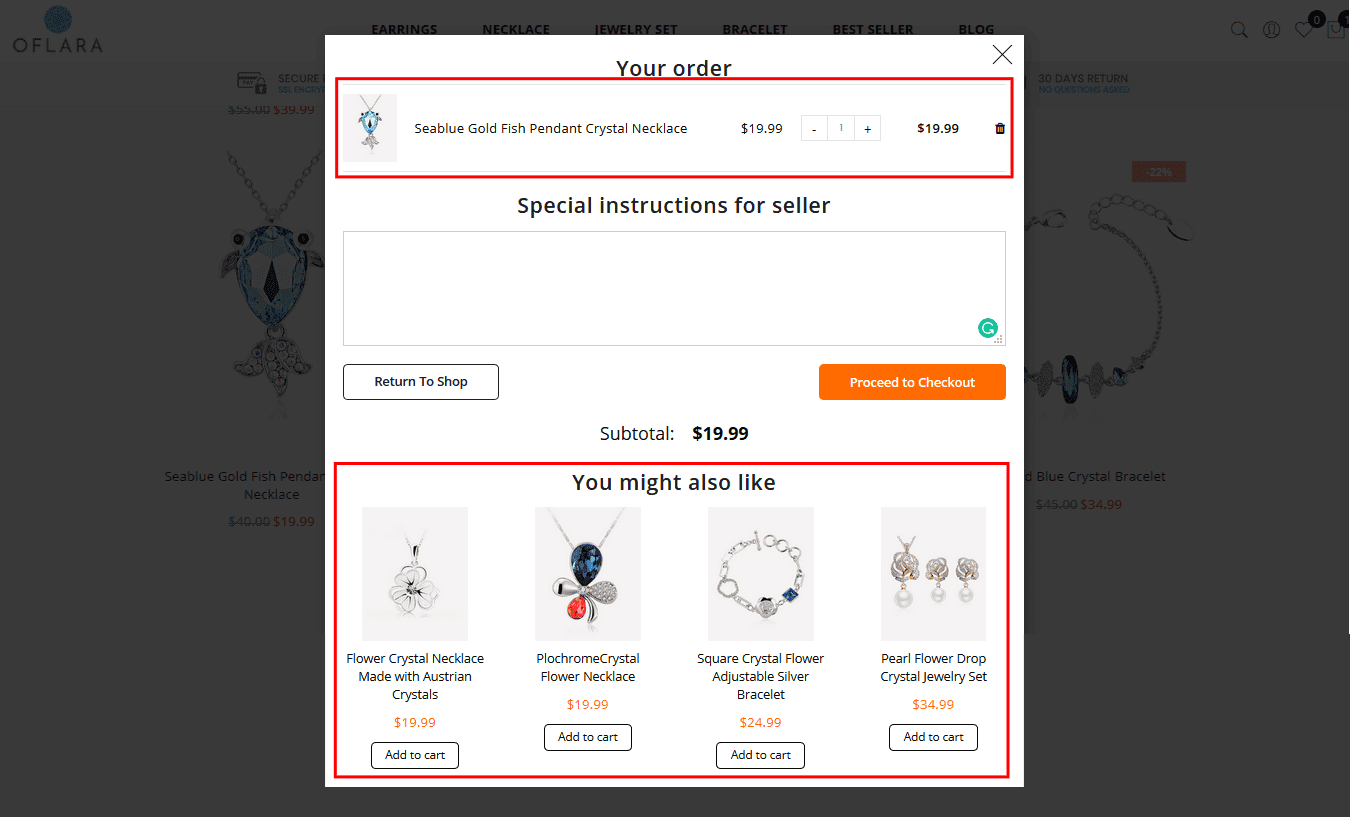
The variation with ‘You might also like’ for upselling
As the site is built on Shopify, we used Shopify’s API to send the “Add to Cart” request.
Time: The test took 10 hours, including QA and bugfixes.
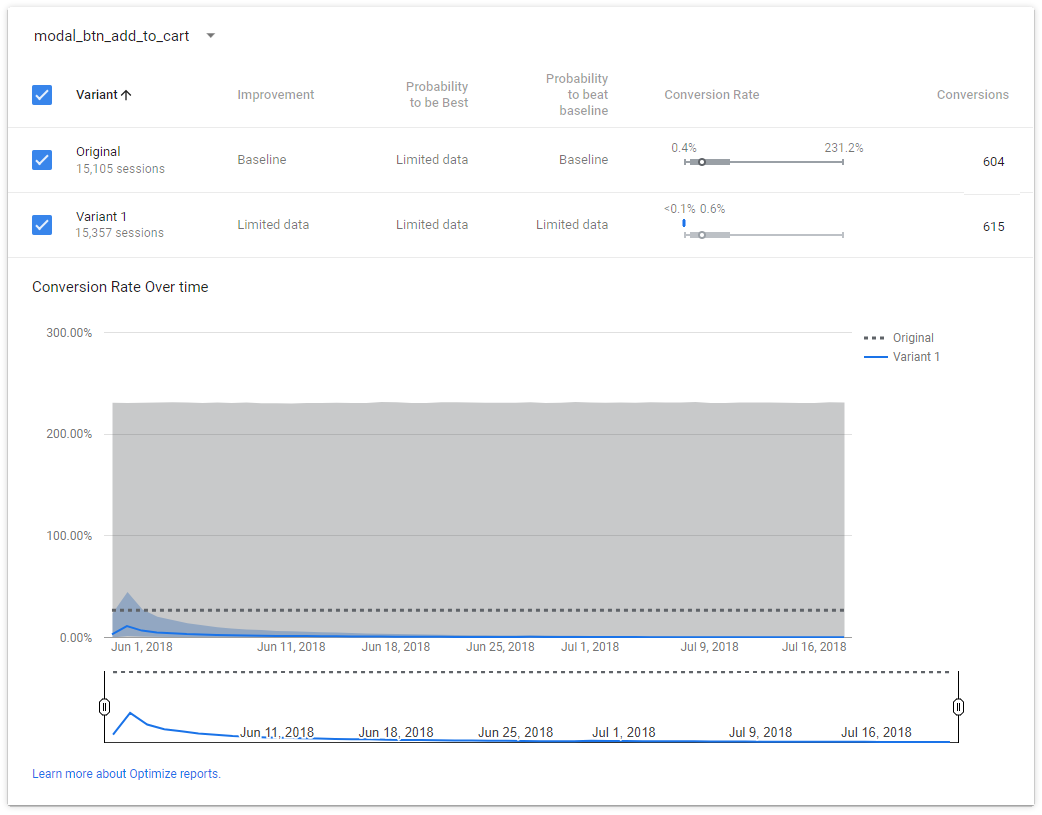
Results of the tests
Results: The test ran for 30 days, and a significant improvement could be seen in the overall revenue afterward.
To apply the same on your Shopify site, you can follow our Step-By-Step Guide to Implementing a Simple Recommendation Engine Using Google Optimize.
We hope this article will help you decide whether or not Google Optimize is suitable for you. By being a free tool, Optimize has helped Brillmark to serve small businesses and see them grow.
If you’re having trouble getting started with it or using it to the full extent, feel free to ping Brillmark to lend the helping hands of experienced Hire A/B test developers. We’ve been delivering experiments using many different tools, including the tools mentioned in this article, and we do come across issues that need troubleshooting. We’d be happy to do the same for you.
Let’s talk testing to create endless optimization experiences with excellent testing ideas and skills. Also, Hire Shopify developers for optimization and integration of A/B testing tools in Shopify.











