Automation substantially impacts how firms manage their projects, orders, and customers. Incorporating automation into your processes with solutions such as Shopify Flow may be a boon for increasing overall productivity, allowing you more time to focus on essential business operations.
If you operate an eCommerce firm, you may spend excessive time on daily repetitive duties. These operations frequently leave less time to focus on critical business growth initiatives.
So, what will be your first choice? Employing an assistant? In the United States, hiring a person to oversee these responsibilities might cost around $2000 – $2500 per month.
The total cost of Shopify Plus is cheap, and the Shopify Flow app is entirely free.
At Brillmark, we have witnessed customers suffering from business automation while utilizing costly and inefficient third-party applications. We have certified Shopify developers available to assist you with shop automation and other Shopify development services.
Why is eCommerce process automation essential?

Imagine that you want to monitor every unfavorable review posted by dissatisfied customers so that you may send them a win-back email sequence. You wish to offer greetings and thanks to all new clients for their initial orders.
You must additionally monitor a high-risk order to prevent financial loss.
In addition to standard company procedures such as monitoring inventory changes, introducing new goods, alerting vendors when you have low inventory, and marketing your business, you must perform this task.
It can be challenging to manage, especially for a large eCommerce shop. Worse still, it distracts you from your vision to expand your firm.
To concentrate on the broader picture, you must automate most of these repetitious chores to avoid missing any.
Shopify Flow does this job.
Business process automation completes tedious, repetitive processes without human intervention. Consequently, your company operations will become more effective and consistent, allowing you to devote more time to essential duties.
By removing the bottlenecks that result in time and money loss, better control and productivity will permeate every area of your organization.
If you’re planning to start a Shopify store and don’t know how or where to start, you may also find this article helpful: How to Start a Shopify Store in 7 Simple Steps.
Unlocking the Shopify Flow and its functionality
Shopify Flow is one of the groundbreaking solutions enabling Shopify Plus and Shopify Advanced shop owners to automate various business operations without coding or technical knowledge.
At Brillmark, we provide our clients with bespoke eCommerce shops and Shopify development services to streamline and automate their operations. We know that Shopify stores and their staff spend too much time on tasks that Shopify Flow might perform more effectively.
As a Shopify-specific eCommerce automation technology, it helps merchants overcome workflow obstacles by automating business operations for Shopify stores and applications.
Flow allows you to construct workflow automation using the events that initiate the automated processes. The tool monitors all occurrences in your shop or app to create a response sequence whenever an event meets the triggers, conditions, or actions you specify.
Triggers: A trigger is an event that initiates a workflow, which may be something that occurs in your shop or app—for instance, inventory adjustments, customer creation, and orders.
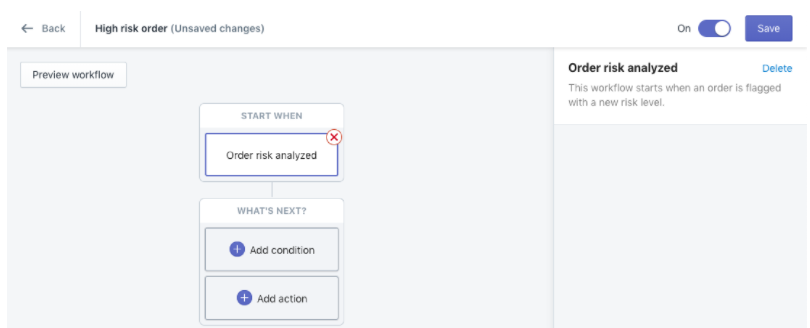
Condition: It assesses if the activity that occurs meets the specified requirement. For instance, out of stock, over $100 spent, high risk.
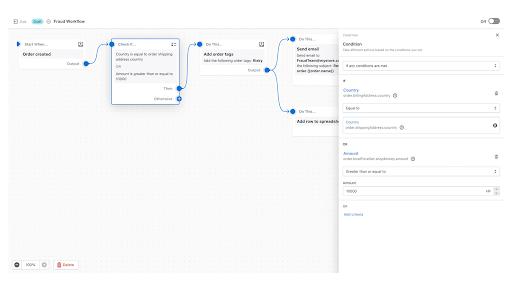
Action: An action is a modification applied to your shop or app when the condition is satisfied. For instance, remove the product from the store, tag consumers, and cancel the order.
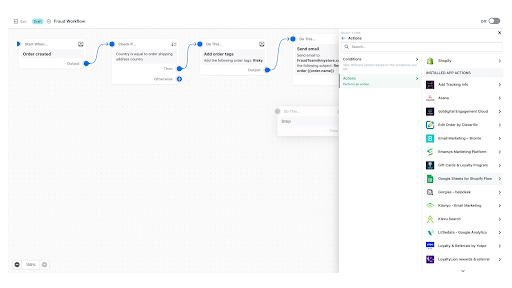
How Shopify Flow enables automation of eCommerce business processes
Shopify Flow facilitates the automation of Shopify plus processes by creating sophisticated conditions. Indeed, it is one of the essential instruments for enhancing the productivity of your eCommerce firm.
Although there are dozens of “if this, then that” use cases that can be implemented with Flow, the following examples illustrate the potential of Shopify Flow.
- Receive automatic alerts when the store’s inventory is running low.
- Notification for tracking items that are out of stock in the store.
- Sending discount codes or user-specific discounts through email.
- Customers are awarded loyalty points anytime they complete a transaction.
- Notifying and labeling problematic orders according to certain risk circumstances.
- Adjusting product pricing following various consumer tags.
- Automatically adding new goods to collections based on tags.
- Create unique shipping tags for particular users based on their customer tags.
- Automatically hiding, publishing, and modifying the different store parts.
- Automatic performance monitoring and reporting without human intervention.
How to create automated workflows using Shopify Flow
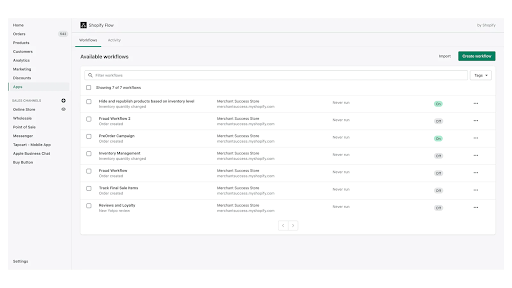
Shopify merchants may construct processes utilizing common logic without needing Shopify experts or coding skills.
The method is simple since Shopify Flow’s visual builder can be used to develop the Flow. To do this, you must select patterns that resemble the processes within your firm.
To begin automating business operations, you may employ either the freeform canvas or pre-built workflow templates.
Methods for creating Workflows with Shopify’s freeform canvas
Step 1: Navigate to the Shopify admin’s Apps area and select the Create Workflow option under Shopify Flow.
Step 2: Select the workflow’s trigger by clicking the Select a trigger option. Click the Output option to create a new phase once complete.
Step 3: Select the condition to be satisfied before executing any action by clicking the condition option.
Step 4: When the condition is met, select the Then option to add the action. Here, you may add additional criteria or activities.
Step 5: Select the option for a new process and enter the necessary title. After completion, select the option to activate the workflow to begin utilizing it.
Pre-built Workflow templates for creating workflows
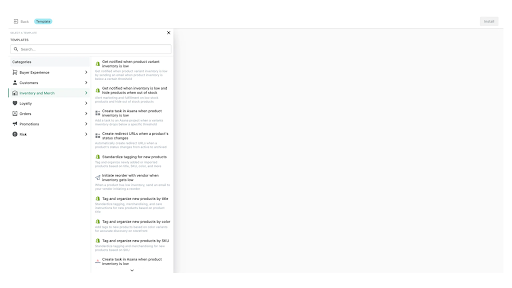
The processes are not necessary to be created because freeform canvas does not demand it every time. Multiple pre-made templates can help you design a function with the required adjustments to trigger particular events.
It is vital to replace the default values of triggers, conditions, and actions with the desired values for a particular process. You may need to install connectors for templates that utilize app-based triggers and actions.
For instance, you may need to modify the reception information for delivering messages, customer tags, or action substitutions.
Creating a process with pre-made templates
Step 1: To establish a process, navigate to the App area of the Shopify admin and pick the Shopify Flow option.
Step 2: Browse the available templates to select the most appropriate one, then click the Install button.
Step 3: Once template installation is complete, update the template’s title to rename the workflow.
After renaming the templates, you may turn the toggle to On to begin using the newly constructed workflow.
BrillMark Shopify Development Services
BrillMark is well-versed in Shopify development services, Conversion Rate Optimization, and A/B Testing. For over a decade, we’ve been conducting extensive testing for businesses requiring extensive experimentation.
Our competent staff can:
- Configure your e-commerce profile and modify the themes of your online store.
- Develop custom functionality using the Liquid file upon request and ensure maximum capabilities are utilized to maintain the present theme’s standard.
- Perform a preliminary inspection of the theme, and activate it after you are satisfied with the modifications.
- Optimize the results for you.
- Assist you if you like to add a banner option to several sections of the website or if you wish to make any other modest changes.
- Due to our familiarity with various topics and Liquid files, we can efficiently investigate, identify, and fix problems.
Looking for strategies to grow your Shopify store, take a cue from the top-grossing Shopify businesses and start building your own now. You’re only a few clicks away from creating your ideal store: How to Make Your Shopify Store Successful: Learn From Successful Shopify Stores
Conclusion
These are some insights about the applicability, use, and significance of Shopify Flow for your organization. It is the tip of the iceberg since there is much more to discover about this Shopify product.
The Shopify in-house solution will be a comfort for eCommerce companies. Imagine the number of hours you save each month by utilizing Shopify flow and how significant it may be to your business’s sales and earnings growth.
At Brillmark, we have witnessed customers suffering from business automation while utilizing costly and inefficient third-party applications. We have certified Shopify developers available to assist you with shop automation and other Shopify development services.
We are committed to utilizing a vast assortment of cutting-edge solutions because enhancing your organization is our top priority. Enjoy the benefits of bespoke Shopify development by contacting one of our Shopify specialists now.
Contact Us to find out more.











