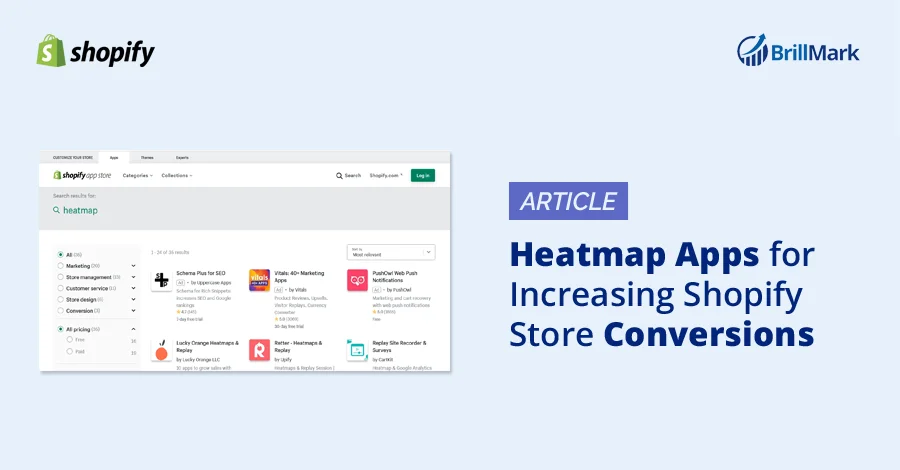Shopify is a popular platform for hosting e-commerce websites. Despite this, there is relatively little material available on client-side optimization of Shopify-hosted e-commerce stores. Sometimes you may need to know how people navigate your webpage, what captures their eye, and what draws attention away. A heatmap is the tool you’re looking for.
What Is a Heatmap?
A heatmap shows where the majority of visitors have clicked, browsed, and traveled. Additionally, scroll heatmaps indicate how much further across the page visitors traveled before departing as well as whether they reached your top goods or CTAs.
The data collected by these heatmap tools allow you to better analyze issues with the website and adjust it for a better customer experience and conversions. This can help you determine which areas of your Shopify store are by far the most successful with customers.
The following is a list of the best heat map generators that might aid in the optimization of your store. Let’s get started!
Benefits of Heatmaps
Let’s take a look at how heatmaps may help with Shopify shop optimization and conversion rate optimization:
Instant Overview
Even though other types of analytics have their advantages, heatmaps call immediate attention to serious problems on your website.
Click heatmaps display your users’ clicking tendencies. Scroll heatmaps reveal your pages’ average visibility. Heatmaps of user engagement reveal which areas of your site are the most appealing to visitors. Mouse motions are tracked using movement heatmaps. Finally, geo heatmaps show user locations in a pseudonymous manner.
Visual Approach
Although heatmaps are as precise as spreadsheets, heatmap visuals outperform Excel’s rows and columns of statistics.
A spreadsheet may reveal that particular links have a shockingly low click rate, or that a specific page has a significantly greater bounce rate and less hours invested on page than the rest of your website.
The spreadsheet statistics, however, will not reveal why. Analyzing the very same statistics in a correctly designed heatmap, on the other hand, might immediately indicate that the low click rate is the result of a link becoming obscured in other confusing components, or that a high bounce rate can be explained by a low-visibility page.
Easier to Learn
Surveys and questionnaires have their usefulness, but we are all biased in some way. Heatmaps, on the other hand, indicate your users’ navigational habits, which may be seen as immediate, unfiltered feedback.
When heatmaps and A/B testing are used together, your knowledge becomes accurate without being intrusive: You evaluate potential design decisions before releasing them to a larger audience — and you avoid offending your users.
Choices That Improve the Bottom Line
Heatmaps support business decisions by assisting managers in making better web design choices to increase engagement and conversions, which lead to sales. Finally, heatmaps are all about increasing revenue. Customers value their ROI, as seen by the widespread use of heatmap online diagnostic tools.
Top Shopify Heatmaps Apps for Your Shopify Store
Hotjar
Hotjar is a fantastic tool for displaying your customers’ online activity and comments. It offers a wider perspective on how to improve your website’s user experience and productivity rates by combining analytics and review features.
The analytics tools aid in the monitoring of user activity (by allowing you to see what visitors do), and the evaluation tools let you “hear” what consumers are saying (by polling them with surveys).
Features of Hotjar
Heatmaps: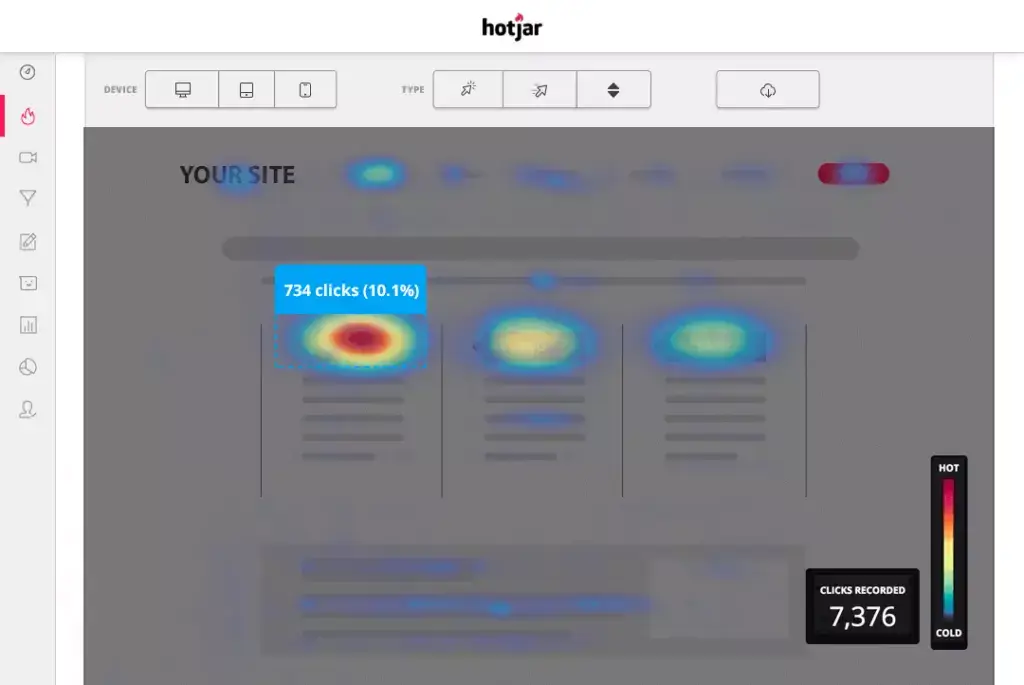
Recording: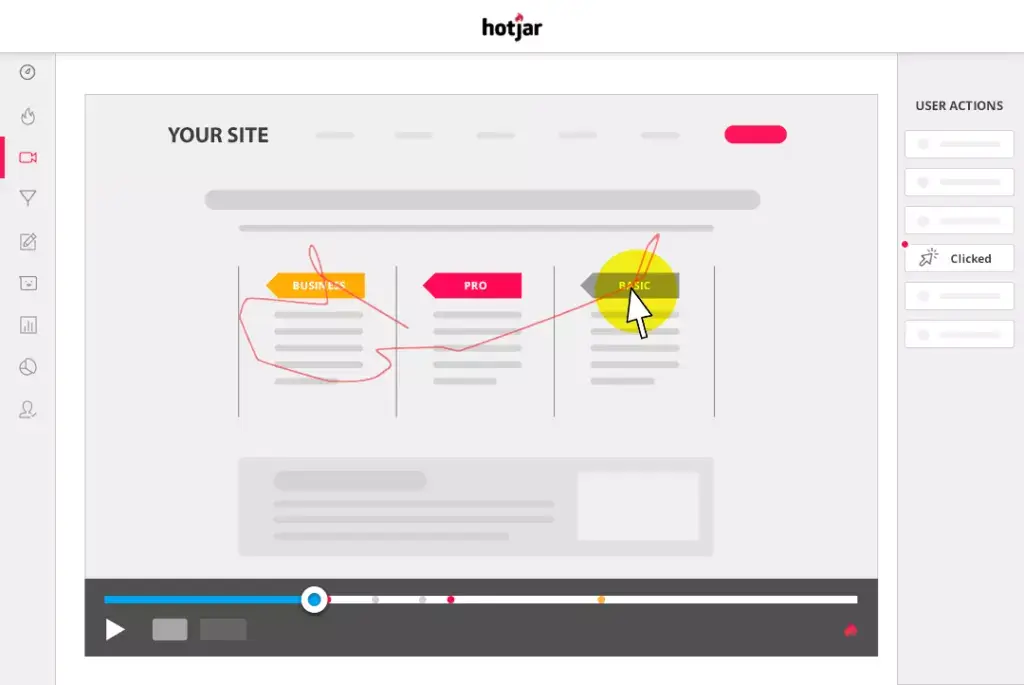
Surveys: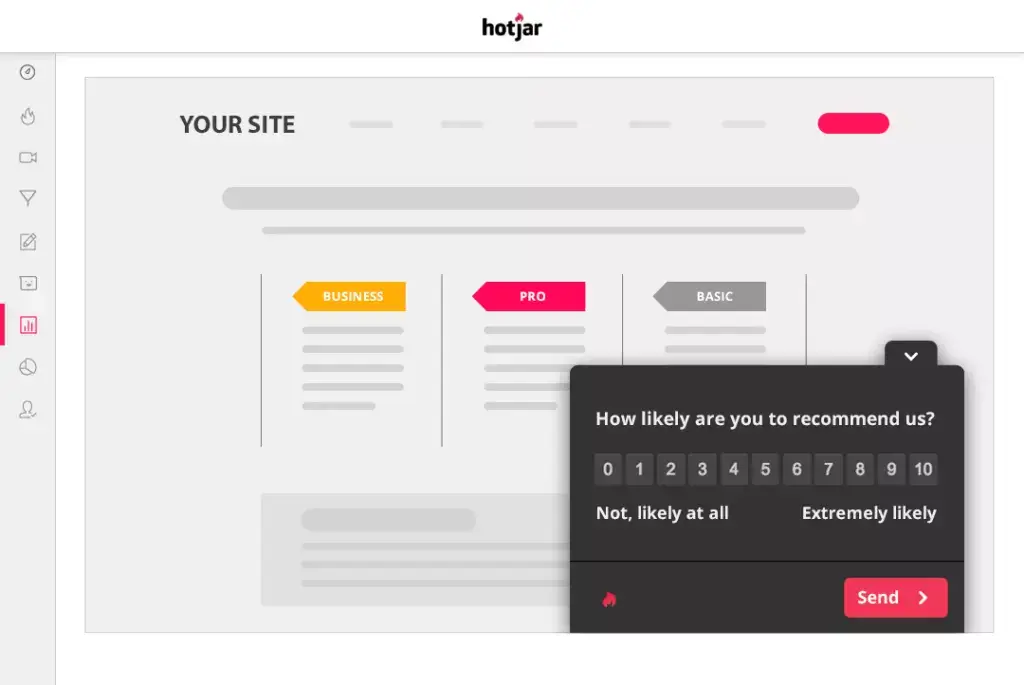
Incoming feedback: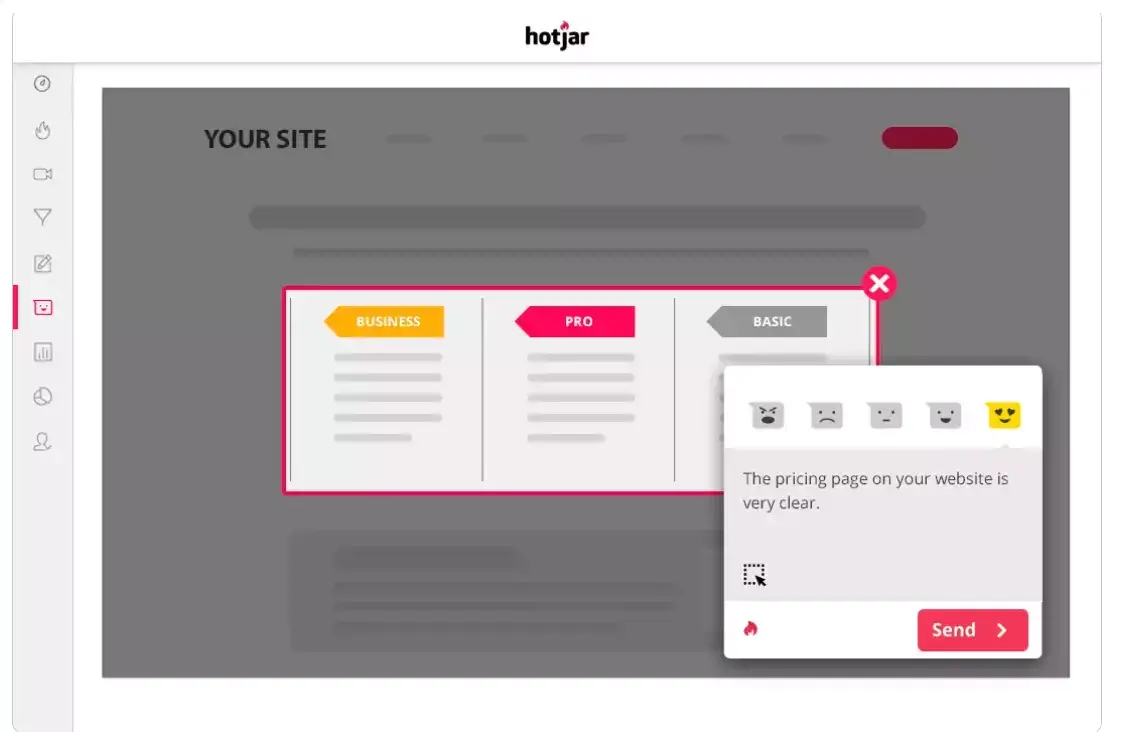
Pros
- Quick customer insights.
- Ease of use.
- Accurate traffic view.
- Continuous improvement of software features.
- GDPR and CCPA certified.
- Many integrations.
Cons
- Less flexibility in free features.
Pricing
Free Trial : Free plan forever.
Prices: $39 per month.
For more information about how to leverage Hotjar for Shopify store conversions, read our article: Aiming to Increase Shopify Store Conversions? Leverage Hotjar, Google Analytics & Littledata.
Crazy Egg
Crazy Egg allows you to develop your website without incurring huge expenditures. It is incredibly simple to install and use, with a basic and intuitive UI. It enables you to quickly improve your website depending on the usage habits of your visitors.
Features of Crazy Egg
Heatmaps: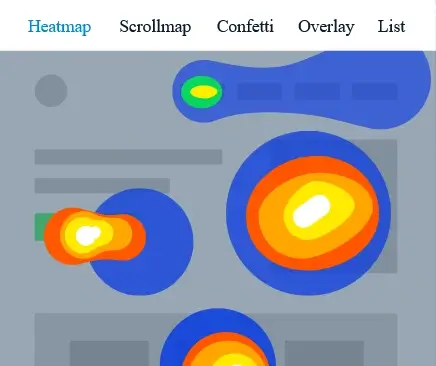
Confetti. Discover where people click and what draws them there:
Scrollmaps. These display how far down users are scrolling, letting you know when they leave the website:
Overlays. Get additional information about each element on your website: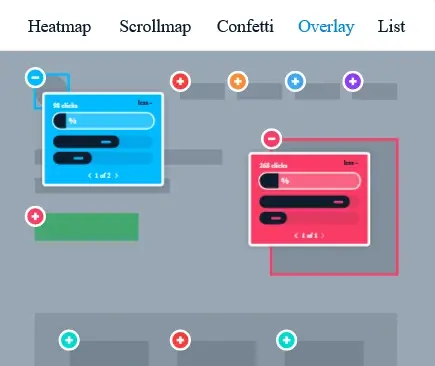
List reports. See strictly numerical data on the amount of clicks on your webpage elements: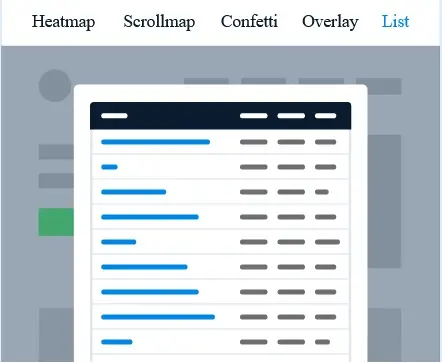
Pros
- User behavior represented visually.
- It’s clear what elements of your content are getting the most interactions.
- Easy implementation on site.
- Great UX and UI within the tool.
Cons
- Needs a more efficient way to organize past snapshot data.
- Increasing prices.
Pricing
Free Trial : 30-day free trial.
Prices: $24 per month.
Smartlook
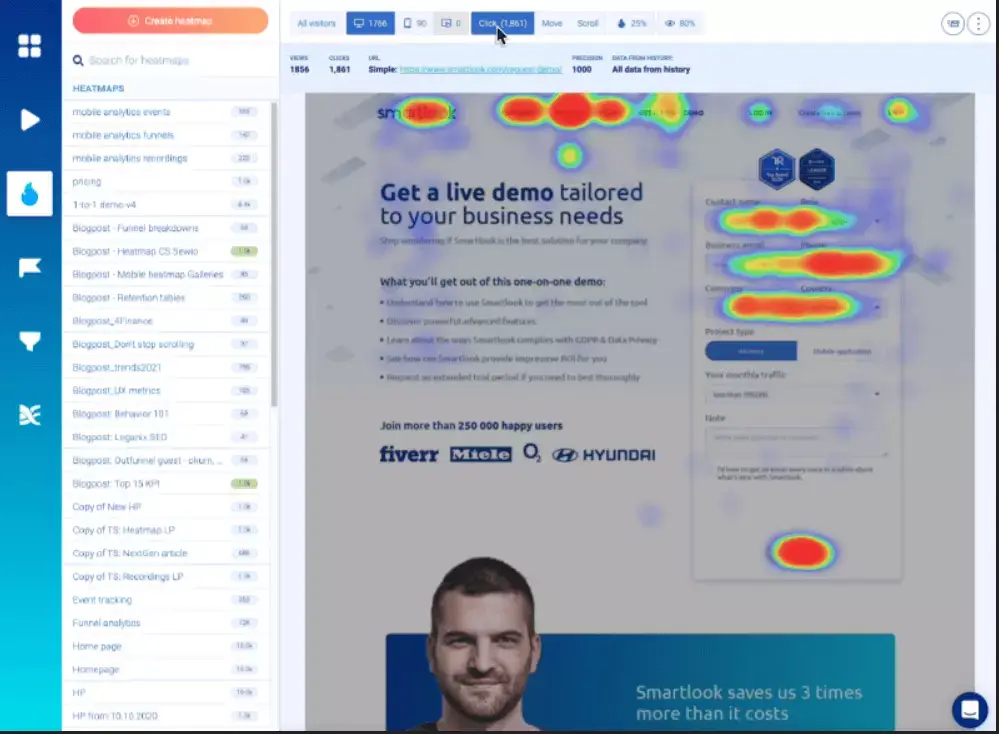
Smartlook is a qualitative analytics solution for website and mobile that has assisted over 200,000 organizations of all kinds and sectors in answering the “whys” behind user behavior: Why do users churn? Why don’t they use a feature? Why do they skip onboarding? You can now do away with the guessing.
Features of Smartlook
- Recording.
- Website and mobile heatmaps.
- Events.
- Funnels.
- Analytics and reporting.
- Retention tables.
Pros
- Record visitor behavior and generate clear insights.
- Track the activities of return users.
- Differentiate between random browsing and actions that are deliberate.
- Get funnel conversion analytics.
Cons
- A variety of small bugs — not critical, but they cause some hiccups.
Pricing
Free Trial: 10-day free trial. A free plan is also available.
Prices: $31 per month.
Mouseflow
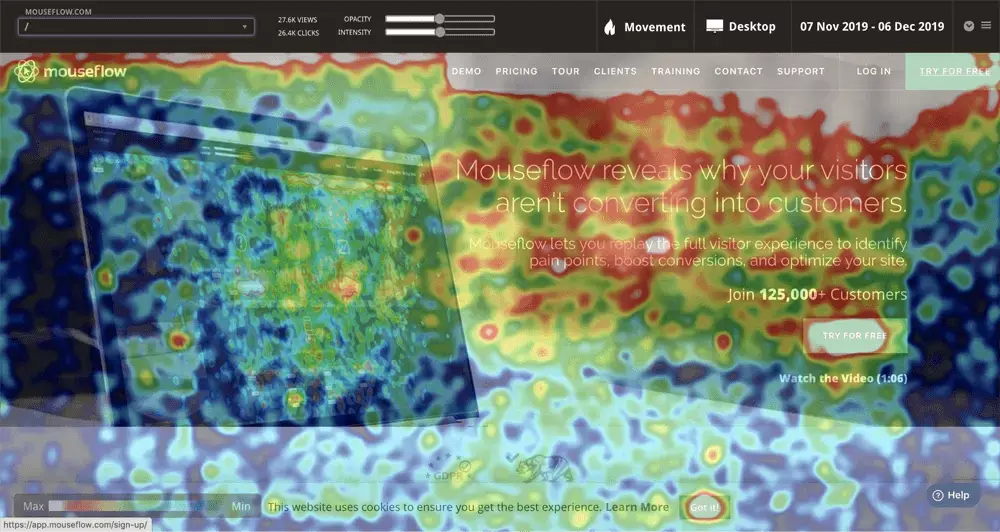
Mouseflow is a behavior analytics tool that helps UX experts, product managers, digital marketers, startups, small companies, and corporations enhance website engagements to increase conversions. It enables you to observe visitors’ sessions and constructs heatmaps for any and all of your web pages instantaneously.
You can establish funnels to observe where and why your visitors bounce, use form analytics to improve your lead generation, and initiate feedback campaigns to understand more about your visitors. Mouseflow can help you to find explanations that conventional analytics tools can’t.
Features of Mouseflow
- Session replays.
- Heatmaps.
- Funnels.
- Forms.
- Feedback.
Pros
- Integrate easily with any platform.
- Easy to use.
- The ability to filter recorded sessions by a number of variables.
Cons
- The free version could have more features.
- Should be optimized for a better view on mobile devices.
Pricing
Free Trial: 14-day free trial. Free plan forever is also available.
Prices: $24 per month.
Lucky Orange Heatmaps & Replay
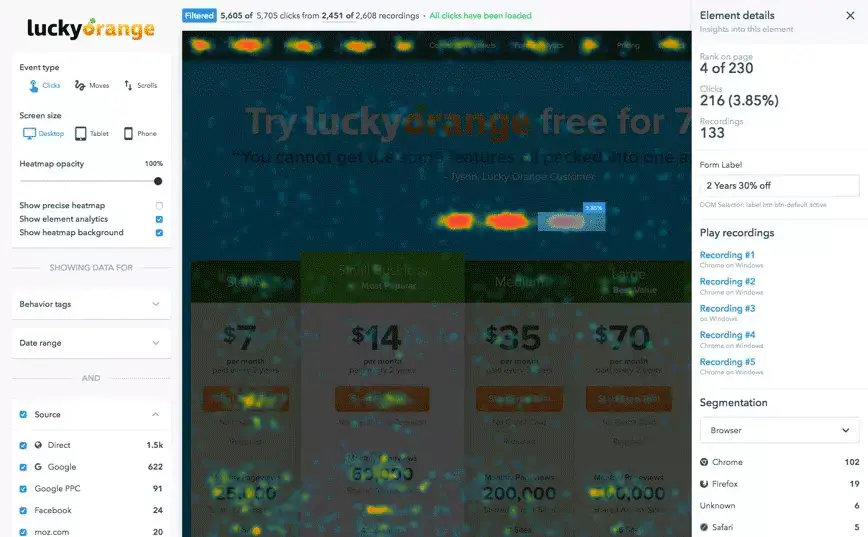
In addition to providing a comprehensive conversion optimization package for businesses of all kinds, Lucky Orange also assists website owners in identifying the reasons why some visitors aren’t converting.
Users can observe everything a consumer does on a website using dynamic heatmaps and visitor records, and they can discover drop-offs in the conversion process utilising conversion funnels, form analytics, and surveys to determine where customers are losing interest.
In order to discover the pain spots, Lucky Orange’s conversion funnels allow users to observe at which moment consumers quit a process such as “making an account” or “checking out.”
Customer service representatives may connect with consumers directly through the website using fully responsive chat techniques. Canned replies, operator transfers, co-browsing, typing preview, and a custom data API that allows users to examine information about the visitor they are chatting with are all available in the chat interface.
All chat widgets have the ability to be modified to match the overall design of the website.
Features of Lucky Orange
- Session recordings.
- Dynamic Heatmaps.
- Live Views.
- Visitor Profile.
- Surveys
- Form Analytics
- Conversion Funnel.
Pros
- It is simple to set up and operate, and the product itself is excellent.
- Consists of several analytics tools that may be used to better understand the behaviour of users by developers.
- The session recorder, in particular, comes in handy very often.
- The daily email updates from Lucky Orange are an excellent method to remain up to speed on the amount of visitors to our site.
Cons
- Sometimes its very slow
Pricing
Free Trial: 7-day free trial.
Prices: $10 per month.
Reactflow Recordings & Heatmaps
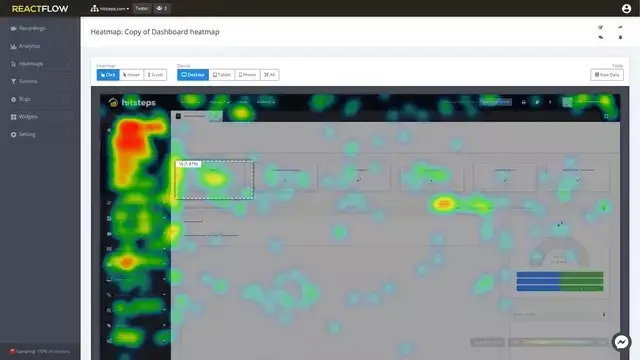
Reactflow increases the conversion rate of your Shopify shop by studying your visitors’ actions and exposing their pain spots, allowing you to realise a faster return on your investment. As soon as a visitor arrives on your website, they will be assaulted with an overwhelming number of buttons, menus, and links to choose from, and you want them to click on buy links more than any other type of link. The following services are supported by Reactflow:
Making videos of each visitor’s activities on your website and sending them to you for review.
Creating a heatmap of the actions of your website visitors (Clicks, scrolls, mouse hovers)
Identifying bugs that you may have missed during the testing process.
Funnel statistics for the most important sales pages
Feedback widgets like polls, surveys, and leads are examples of this.
Using these recordings, Reactflow extracts Heatmap data, including clicks, scrolling, and mouse hovers, and provides you with an aggregate view of your website visitors, divided by the devices they use to access your site.
Features of Reactflow Recordings & Heatmap
- Session recordings.
- Heatmaps.
- Bug Analysis
- Feedback
- Funnel Analytics.
Pros
- Simple and straightforward to use
- The Bug Tracking function is really fantastic.
- It features a dashboard that displays all of the information.
- The product itself is excellent.
- The session recorder, in particular, comes in handy very often.
Cons
- Dashboard Interface sometimes is less responsive
Pricing
Free Trial: 14-day free trial. With forever free plan
Prices: $19 per month.
Heatmaps and A/B Testing to Increase Shopify Store Conversions
The point of using heat maps is to make the necessary changes to convert more visitors into paying customers. You may make even better progress by utilizing Heatmaps and A/B testing.
Because A/B testing and heatmaps both aim to increase conversions, why not consider heatmaps when assessing A/B tests? This can provide both helpful analyses and engaging insights to help you prove your hypotheses.
Getting a heatmap up and running on your site, as well as linking it to other apps, is a breeze. The hard part is using it while running an A/B test, which entails testing several copies of the same page with different URLs.
To accomplish so, you’ll need the help of a specialized team to avoid errors and analytical issues later on. BrillMark has supported several clients over the years in efficiently implementing recordings and heatmaps, notably with Hotjar JavaScript triggers.
For more info about Hotjar and A/B testing (and other integrations with Hotjar), read our article: Hotjar A/B Testing (and the Hotjar Integrations You Need to Maximize Test Results).
Benefits of Heatmaps Integration Done by an Expert A/B Test Development Agency
Here are a few reasons why you should enlist the assistance of a specialized team while utilizing Heatmaps:
In complicated testing, errors such as code failures, messed-up CSS, and sluggish rendering are common. The goal is to detect and rectify mistakes and failures before the test is launched. Nobody wants to lose money as a result of a bad experiment. An A/B test professional can help you avoid issues and build up a thorough A/B test, along with heatmaps and recordings.
Prevent Mistakes
Improve Feature Utilization
Heatmaps provide such a wide range of capabilities, as do the many tools and platforms that connect with them. Novices may not be able to utilize as many functionalities and integrations as experts can, including when and how to use them. A professional can introduce you to the potential of heatmaps that you may not have been aware of already.
Make It Quick and Simple
Time is important, and you need to spend it on your core responsibilities — not on lessons or getting bogged down with difficult heatmap integration coding. When you hire experts, heatmaps can be deployed easily and immediately on your website, combined with other tools on your hosting site, and used to evaluate A/B testing and everything else that heatmaps can do.
Get Expert Opinions
Experience is obtained by regular practice of a certain skill over a lengthy period of time. A specialist can assist you in avoiding project faults, addressing heatmap-related issues, suggest novel techniques for experimenting with heatmaps, and provide useful information to assist you in improving your optimization tactics.
Conclusion
We hope this article has provided you with great information about some of the best heatmaps for tracking the activities of visitors to your Shopify store. In addition, we have an experienced team that can set up your e-commerce profile and adjust the themes for your online store. You can rely on our well-regarded Shopify Development Service teams to handle everything from the initial setup of an online store to its ongoing management. We build custom functionality using the Liquid file and ensure maximum capabilities are utilized to maintain the standard of the current theme. Because of our expertise with numerous themes and our understanding of Liquid files, we can quickly explore, identify, and address issues.
Brillmark is well-versed in these areas because, for over ten years, we’ve been managing to test for clients that need extensive experimentation.
Ping us now to find out more.