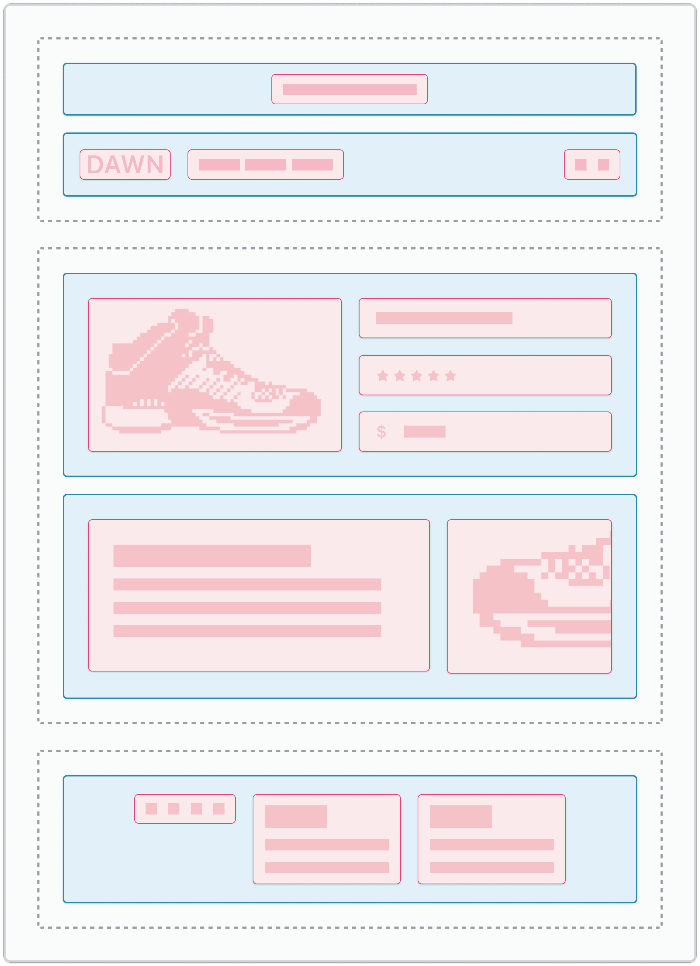Note: Explore the benefits of Shopify 2.0 without immediate migration in this handy guide.
We recommend preparing for a full transition within 6-7 months, as the future will likely offer exclusive features tied to the updated platform.
Navigating Shopify 2.0 can be complex, but rest assured, we’re here to help.
Dive into this article and feel free to reach out with any questions – let’s future-proof your business together.
Imagine you have an online store, and you want to make it better and faster to provide a great shopping experience to your customers.
Operating in the fast-paced world of e-commerce, it’s vital to stay ahead with the most efficient tools at your disposal. Shopify, an industry leader, has recently introduced a new offering – Shopify 2.0.
This version promises to enhance user experience through better interface, improved customization, robust analytics, and more.
However, Shopify 2.0 migration may not be in the cards for everyone, due to various reasons such as cost, time, or technical complexities.
Thankfully, there are ways you can leverage the benefits of Shopify 2.0 without full migration.
In this article, we will explore how you can make the most of Shopify 2.0 and elevate your online store’s performance, customer experience, and revenue potential, all without Shopify migration.
Also, contact Brillmark for shopify migration services or optimization to start your journey with Shopify 2.0.
Understanding Shopify 2.0
To effectively utilize Shopify 2.0 without migrating, it’s essential to grasp the core features that make it a game-changer for e-commerce businesses.
Improved Storefronts
Shopify 2.0 introduces a more versatile and user-friendly storefront builder.
This means you can create visually stunning and responsive online stores that cater to your brand’s unique identity.
The improved storefront builder streamlines the design process, allowing you to customize your store without the need for extensive coding knowledge.
Sections Everywhere
One of the most significant advancements in Shopify 2.0 is the introduction of “Sections Everywhere.”
This feature enables you to customize not only your homepage but also product pages, collection pages, and even blog posts.
With this increased flexibility, you can tailor your content and layout to suit your marketing campaigns and product launches.
Each section can be easily rearranged and customized, giving you more control over your store’s appearance and enhancing the overall shopping experience for your customers.
Online Store 2.0 SDK
Developers will find Shopify 2.0’s Online Store 2.0 Software Development Kit (SDK) a valuable resource.
With this SDK, developers can build apps that seamlessly integrate with your Shopify online store.
This opens up endless possibilities for expanding your store’s functionality, creating unique features, and improving customer engagement.
For Example, A developer could create an app that allows customers to virtually try on glasses from your eyewear store, helping them visualize how each pair looks on their face before making a purchase decision.
This augmented reality feature, made possible through the Online Store 2.0 SDK, sets your store apart from competitors and enhances the customer experience.
Is the Full Migration to Shopify 2.0 Worth It?
The decision to fully migrate to Shopify 2.0 can benefit certain businesses significantly.
As it introduces numerous enhancements and new features that can enhance efficiency and profitability.
However, it’s crucial to recognize that this upgrade may not be suitable for every business and requires careful consideration.
Before committing to a full Shopify migration, it’s essential to weigh the following factors:
Budget
The cost of Shopify 2.0 migration can be substantial, particularly for smaller businesses or startups with limited financial resources.
It’s crucial to evaluate whether the expected benefits and improvements justify the investment and align with your budgetary constraints.
Time
The migration process can be time-consuming, involving data transfer, platform customization, and potential adjustments to existing workflows.
During this period, there might be downtime, which could impact your business operations and result in potential revenue loss.
Consider the tolerance your business has for potential disruptions and plan accordingly.
By taking these factors into account, you can make an informed decision about whether a full migration to Shopify 2.0 is the right step for your business right now, considering both the potential benefits and the associated challenges.
It’s worth exploring other options, such as partial migration or staying with the current platform, if a full migration isn’t feasible at the moment.
Always remember, regardless of the conclusion you reach, make sure to contact Shopify Experts like Brillmark to conduct a website audit and provide you with their insights.
Utilizing Shopify 2.0 Features without Full Migration
Implementing Shopify 2.0 functionalities in your current setup without migration might sound complicated, but it’s quite achievable.
Here’s how you can take advantage of this:
Using Third-Party Apps
Third-party applications are a boon when it comes to mimicking certain features of Shopify 2.0.
There is a vast range of these apps available, providing functionalities such as advanced analytics, enhanced SEO, better customization options, and more.
For instance, if you are interested in the improved SEO capabilities of Shopify 2.0, you can utilize apps like:
Plug In SEO: 14-Day Trial Period, then $19.99/month
Smart SEO: Free plan available. 7-day free trial. Additional charges may apply.
These applications offer in-depth SEO analysis, allowing you to optimize your site effectively, similar to the features available in Shopify 2.0.
Another example could be an app like:
PageFly Landing Page Builder: Free to install
This app provides robust page customization features that closely replicate those found in Shopify 2.0.
With this, you can create attractive, custom pages that improve user experience and boost conversions.
Collaborate with Shopify Experts
There are many professional developers and agencies specializing in Shopify like Brillmark.
These experts can help you replicate many of the features of Shopify 2.0 on your current platform.
For example, suppose you are interested in Shopify 2.0’s improved product management system.
Shopify expert at Brillmark can help you build a custom product management solution for your current Shopify store that mirrors the functionalities of Shopify 2.0.
Moreover, these professionals can guide you on optimizing your store’s performance, mirroring the speed and reliability improvements of Shopify 2.0.
Utilizing APIs
APIs (Application Programming Interfaces) are another way to create features similar to those in Shopify 2.0 without migration.
APIs allow different software to communicate with each other. With the help of a developer, you can use Shopify’s API to add or modify functionalities in your store.
For example, Shopify’s Product API can be utilized to create a custom product display and management system, similar to what’s available in Shopify 2.0.
Similarly, Shopify’s Reporting API can be used to design custom reports and analytics, giving you access to similar insights as Shopify 2.0.
Keep in mind that using APIs to replicate Shopify 2.0 features requires a certain level of technical expertise.
If you’re not familiar with APIs, consider hiring a professional developer or reaching out to Shopify experts like our team at Brillmark for help.
Adopting New Themes
Explore the available Shopify 2.0 compatible themes to find one that aligns with your brand identity and desired features.
These new themes often enable you to utilize Sections Everywhere, allowing you to customize product pages and collections without any coding.
For Example, Imagine you run a fashion e-commerce store.
You can use a Shopify 2.0 theme that supports Sections Everywhere to highlight new collections, display trending products, and showcase customer reviews seamlessly.
Customizing Your Storefront
Utilize the new storefront builder to create visually stunning and user-friendly storefronts.
Implement interactive elements like product carousels or dynamic product grids to enhance the user experience.
For Example, If you operate a home decor store, you can use the storefront builder to craft an engaging homepage.
Showcasing various room setups featuring your products, making it easier for customers to envision them in their homes.
Enhanced Product Pages
Optimize your product pages using Sections Everywhere to emphasize key product information and engaging visuals.
Experiment with different layouts to find what resonates best with your audience.
For Example, For a tech gadgets store, you can create interactive product pages with image galleries, video demonstrations, and detailed specifications.
Ensuring customers have all the information they need to make an informed purchase decision.
By using these methods, you can enjoy many of the features and improvements that Shopify 2.0 offers, without the need for a full migration.
Each approach has its benefits and drawbacks, so it’s important to consider your specific needs and capabilities when deciding which is the best fit for you.
The Hybrid Approach
Another viable option is the Hybrid Approach.
This involves migrating only a part of your business to Shopify 2.0.
For example, you might choose to move only your storefront to Shopify 2.0 while keeping the rest of your operations on your current platform.
This method allows you to test the waters of Shopify 2.0 without the risk and expense of a full migration.
However, it also necessitates a certain level of expertise to manage two different versions of Shopify simultaneously.
While a full migration is not required to utilize Shopify 2.0 apps, you can still leverage third-party apps built with the Online Store 2.0 SDK:
Conclusion
In conclusion, while Shopify 2.0 brings a host of exciting new features and enhancements, migrating to this platform is not the only way to enjoy these benefits.
By using third-party apps, collaborating with experts, utilizing APIs, or adopting the hybrid approach, you can tap into the power of Shopify 2.0 without undergoing a full migration.
Here at Brillmark, we understand the complexities and challenges associated with such tasks.
Our team of Shopify experts is ready to assist you in harnessing the power of Shopify 2.0, regardless of whether you choose to migrate or not.
Reach out to us today for the best Shopify migration and optimization services and let’s take your e-commerce business to the next level.