Shopify stores are a huge part of the e-commerce industry. They have over 1 million merchants as of October 2019, which is enough competition for you already. So building professional site is your first priority & for this you can Hire Shopify Developers.
According to Shopify, total revenue for 2018 was $1.073 billion.
You may be feeling the pressure already. If the year was that great, why is your store’s conversion rate suffering? Despite having enough traffic, your users do not contribute to sales the way you want or need them to. So what is your website lacking?
To know that, you’ll need to understand user behavior. Then you can try out Shopify optimization to make it better performing for both your customers and your business.
Conversion rate optimization (CRO) can provide you with information about the changes you need to make to your website in order to convert users into customers. Incorporating common trends seems easy, but what works for others is never guaranteed to work for you, too. One solution never fits all. Implementing any change after A/B testing not only validates the CRO hypothesis, but it can also reflect how much impact the change actually made.
Some people put off experimentation and A/B testing, using the lengthy process or budget restrictions as an excuse. Eliminate the excuses by using Google Optimize, a free tool that competes with high-end tools such as Optimizely, VWO, Unbounce, and others. There are talented Google Optimize developers who you can hire to help with this, and A/B testing Shopify store does not require much investment if you use a free tool such as Google Optimize. The integration is simple, and the framing of simple tests is easy, too. This will not only make the user experience better, but it also contributes to boosting sales after Shopify optimization.
What Is Google Optimize?
Google Optimize is a platform that allows you to build and run A/B test experiments on your website to improve user experience. It provides a variety of features that enable implementation of optimization changes, with the help of A/B testing. It’s used by many businesses to enhance user experience.
The installation process of Google Optimize on Shopify is also very easy. You can Optimize your site with a variety of tests, such as:
- A/B testing: An experiment in which the original version of the site and new versions with slight changes are shown to the public randomly, competing to see which performs better. The better performing version wins and can be applied permanently to the site.
- Funnel testing for site redesign: When several tests are run at the same time while redesigning the whole site.
- Multivariate testing: To find the best combination of elements by testing which combination performs better, per users’ preferences.
- Split URL testing: Usually used to launch the product or incorporate changes by partially redirecting users to a separate URL with an updated version.
- Personalization: To help users feel connected to your service by using stored data to provide the best user experience with personalization.
Optimize’s visual editor enables you to create your own designs for your website and apply them via A/B testing. For more dynamic changes, HTML and JavaScript editors are available to code the test, if you have the know-how (or the employees) to do so. It gives you full control while making changes and doesn’t limit you to a fixed number of themes and options.
It does have a pro version, which could be ideal for medium- to large-sized businesses. You can read more about that here: Google Optimize Free vs. Optimize 360: Do You Really Need to Upgrade?
Why Google Optimize Instead of Another Tool?
Google Optimize is the only free tool available on the market. It does have some limitations, yet it competes with the high-end tools like Optimizely, VWO, Unbounce, and the rest. This is because it provides the majority of the features required to run basic to complex tests. Small e-commerce businesses are exploring ways to optimize Shopify stores without investing much, and Google Optimize for Shopify optimization could be part of that solution.
The Perks of Using Google Optimize
There are many tools within the Shopify app store which provide Shopify A/B testing but with very minimal usage. Google Optimize is an advanced tool that allows more features for free.
Here are a few advantages of having Google Optimize on your team:
- It’s easy to integrate with. Once you have Google Analytics set up, you’ll be able to access Optimize, which installs with a very simple and quick process. Then you can get started with Shopify split testing.
- The range of experiments are vast and diverse due to manual testing options. Excellent tests can be delivered with the help of talented visual and coding editors.
- It’s from a reliable brand you already trust your data and information with.
- If you already use Google’s other services, then it’s even easier for you, because seamless integration makes the process easy and smooth.
- It’s FREE. None of the other tools provide free services the way Optimize does. It’s the best option for getting started on optimization.
In case you’re curious, we’ve already compared Google Optimize with Neat A/B testing, a premium testing app available in the Shopify app store, in our recent blog post: Google Optimize vs Neat A/B testing.
What Types of A/B Tests Can Be Done With Google Optimize on Shopify?
Google Optimize and Shopify are both high-quality products. Using Google optimize for shopify optimization could result in flow of creative power which could be used to open the door for an influx of conversions. Your testing requirements depend on the nature and size of your online business, but you can come up with a hypothesis, test it, and make changes to your site accordingly, because these tools offer so many possibilities.
Here are a few examples of what you can test to get great results when you’re first getting started, based on our own successes:
1. Mega Menu Testing
The navigation bar is the piece of your website that controls audience flow throughout the site. Any loophole in that flow can cost you many potential customers.
Idea: To show best sellers in the navigation bar in each category with a call-to-action (CTA) link to the full collection.
Hypothesis: To have direct visits to the product detail pages (PDP) of the featured products.
Our client Oflara had a simple click menu without any drop-downs to change. They asked us to make a mega menu featuring four best sellers with clickable images in each category, leading towards their PDPs. We also used a CTA directing users toward the category pages themselves.
It gave Oflara the space to highlight their current offer.
We ran an experiment on Google Optimize, and after a detailed quality assurance process, we implemented the test on the actual site.
Half of the audience experienced the variation, and the rest were shown the original (the control in the experiment).
Control Version:
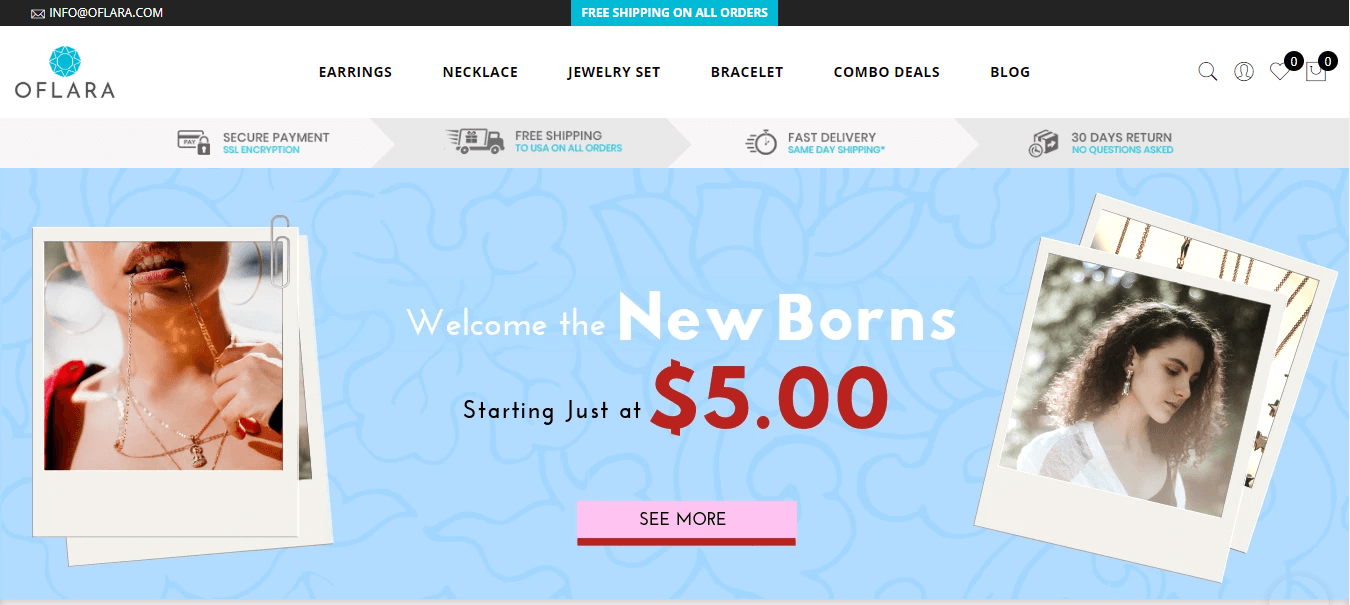 The original (click-based) menu
The original (click-based) menu
Variations:
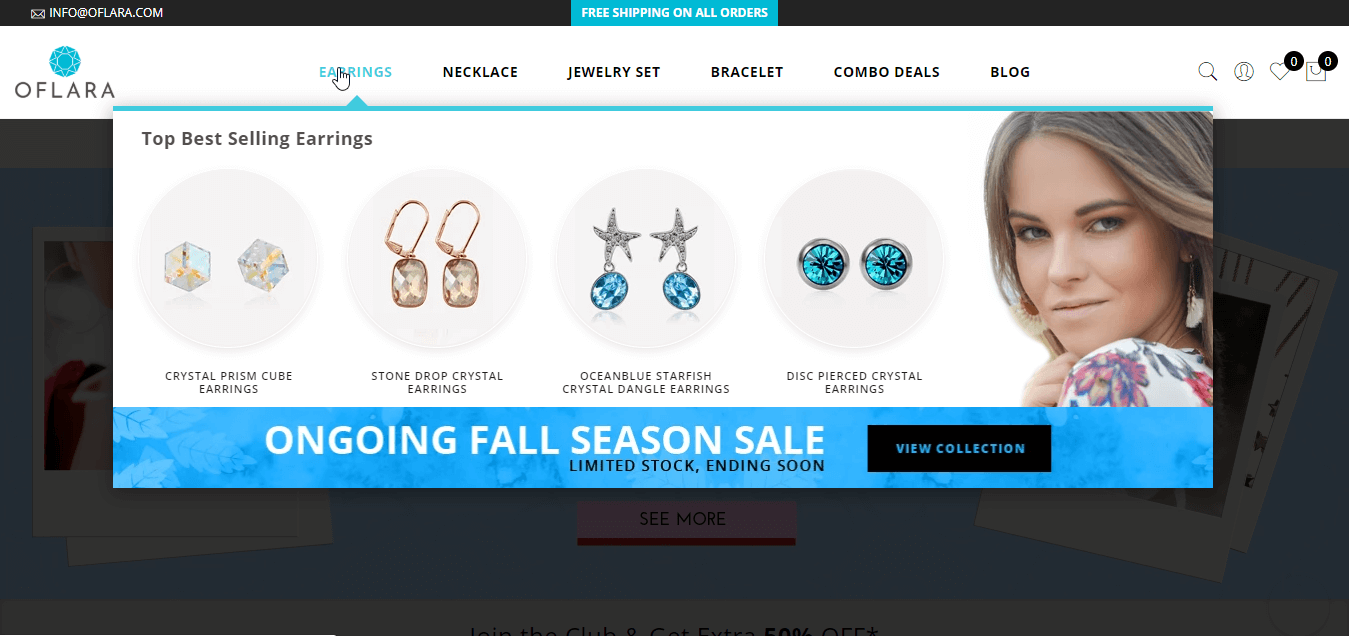 Variation 1 (mega menu with images and promotion)
Variation 1 (mega menu with images and promotion)
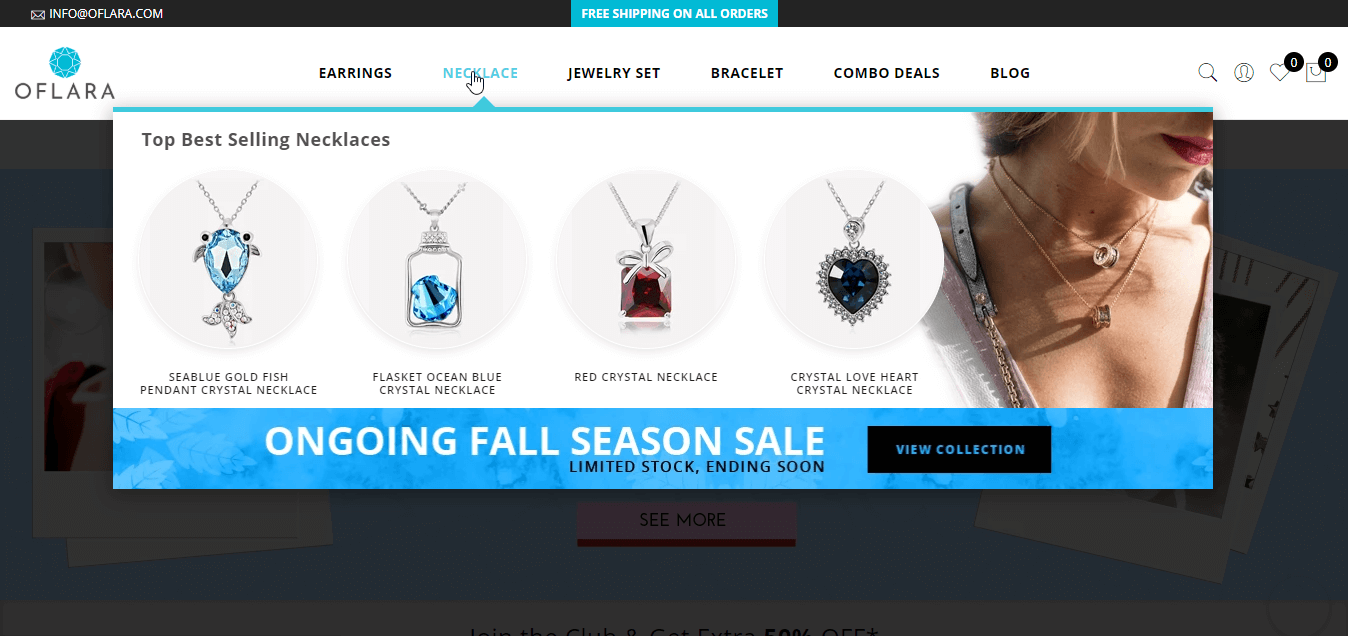 Variation 1 (necklace)
Variation 1 (necklace)
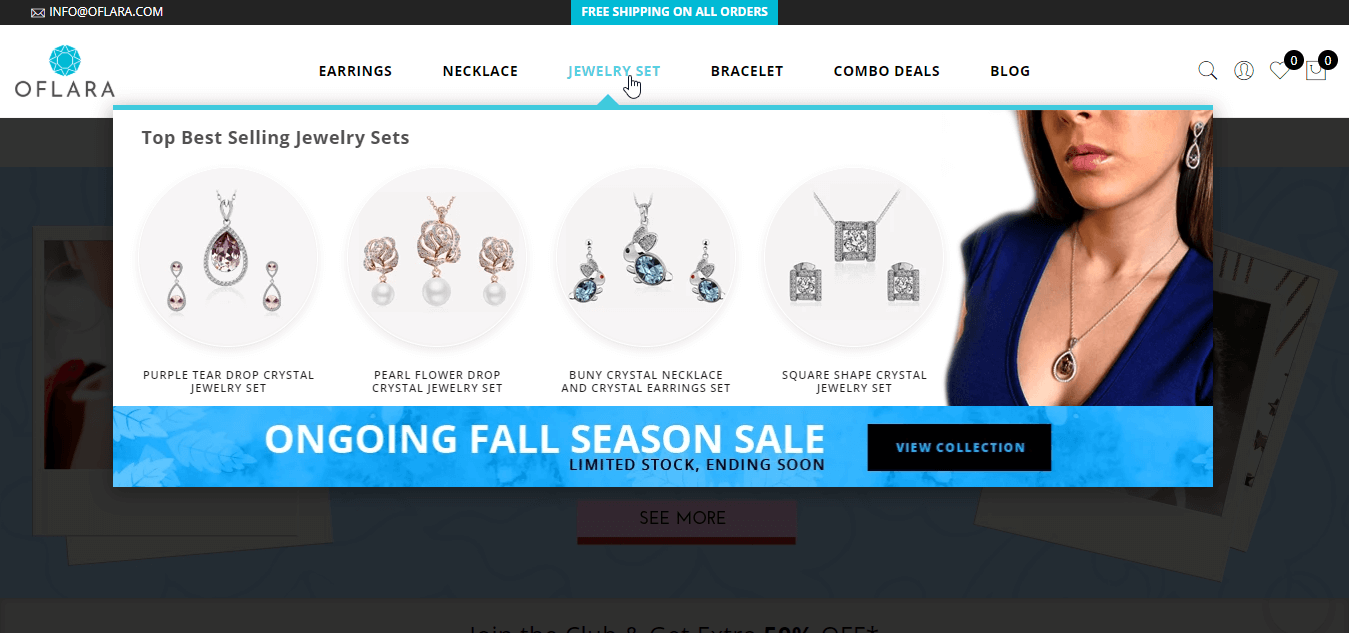 Variation 1 (jewelry sets)
Variation 1 (jewelry sets)
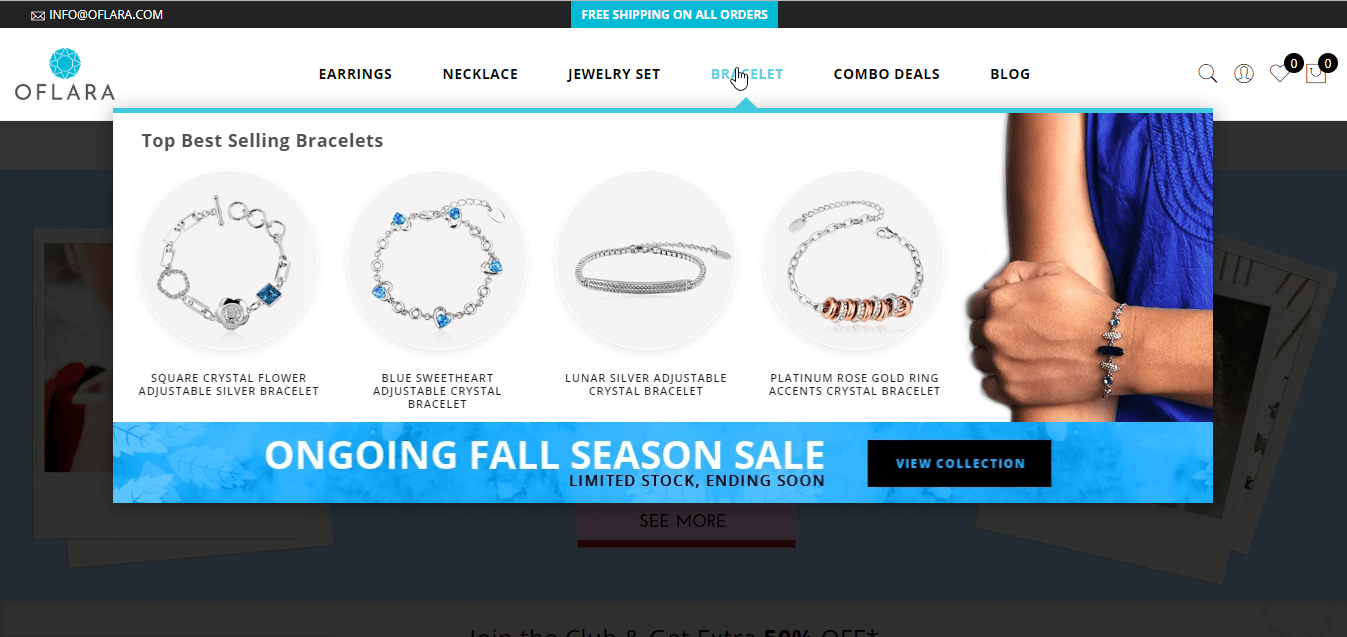 Variation 1 (bracelets)
Variation 1 (bracelets)
Result: After running this experiment for about a week, we concluded the variation increased direct visits and increased revenue by 53%.
This broke our misconception that mega menus can only benefit websites with a huge number of related categories.
2. Call-to-Action A/B Testing
Call-to-action buttons are often the smallest element on a web page — but they are the element that brings in conversions and complete monetary goals. There are so many possibilities to experiment with here.
Idea: We had the opportunity to create an experiment for Oflara. Based on heatmaps, they found their visitors were not interacting with CTAs, as the “Add to Cart” CTAs were only visible when hovering.
Hypothesis: We created a quick test to see the impact of the CTAs if they were visible all the time.
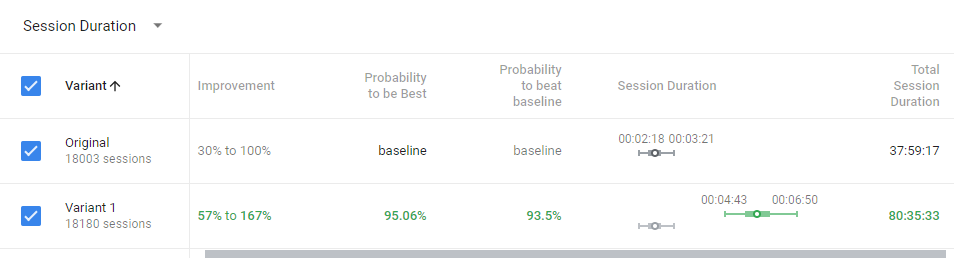 Screenshot: CTA A/B Test Session Result
Screenshot: CTA A/B Test Session Result
Result: For more on the results, you can read our original case study, How an A/B Test Improved Oflara’s Conversion Rate by 60%.
3. Mobile Homepage Redesign
According to Shopify, in the 3rd quarter of 2019, 81% of traffic and 71% of Shopify store orders came through mobile devices.Optimizing mobile is extremely important for ecommerce businesses.
Idea: To make the mobile page more responsive and mobile-friendly. Eliminating the unnecessary elements to reduce the page’s length and increase the loading speed is a must. Replacing them with smooth navigation and neater design.
The hypothesis: Reducing the Mobile site’s page length by replacing products with the 4 banners consisting of category-specific CTAs to enable navigation, adding testimonials and a benefit-bar above the footer. This will improve mobile page’s speed, bring down bounce rates and engage the users in an appealing manner.
Control Version:
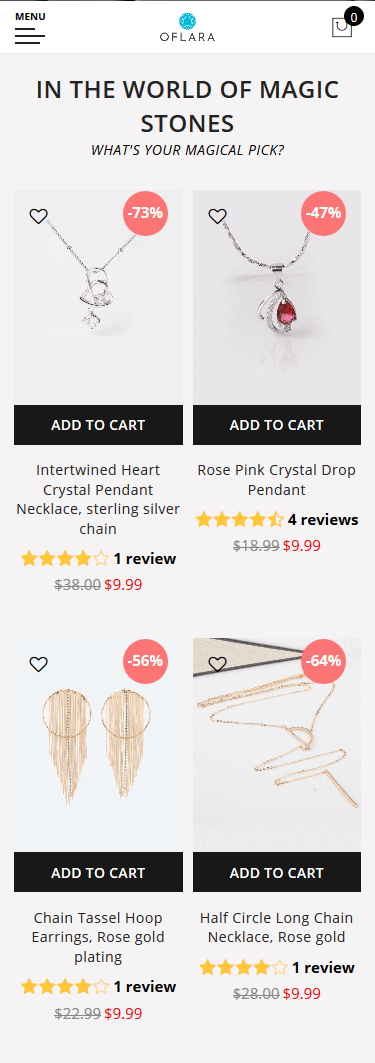
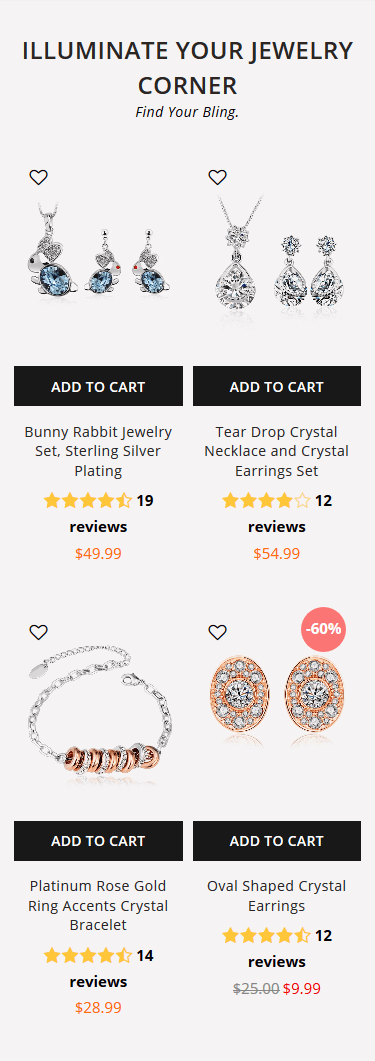
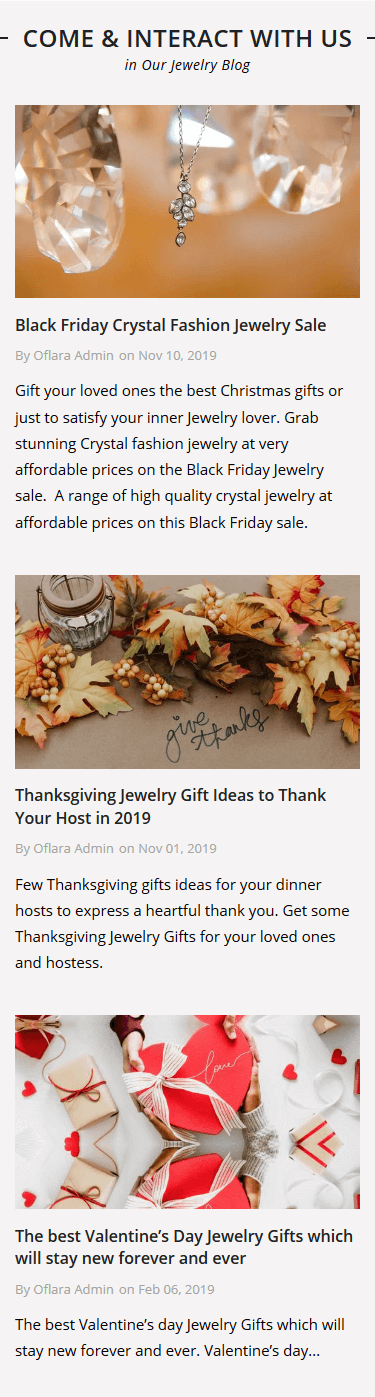
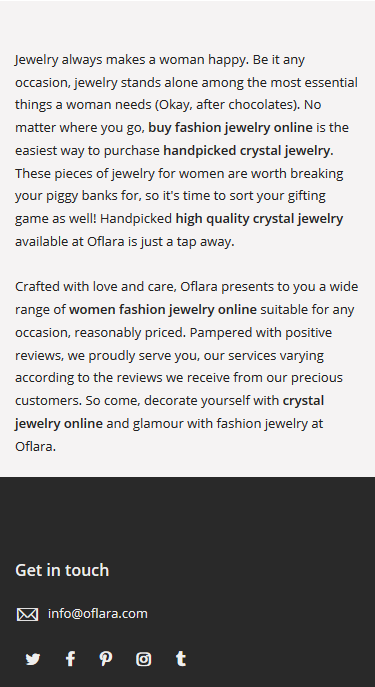
Variation:
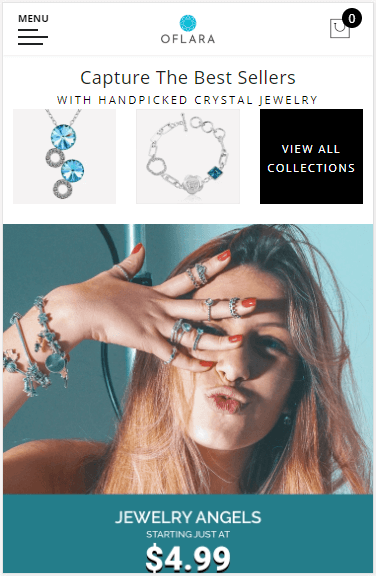
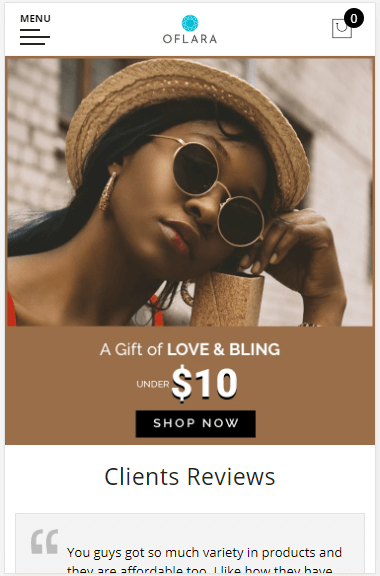
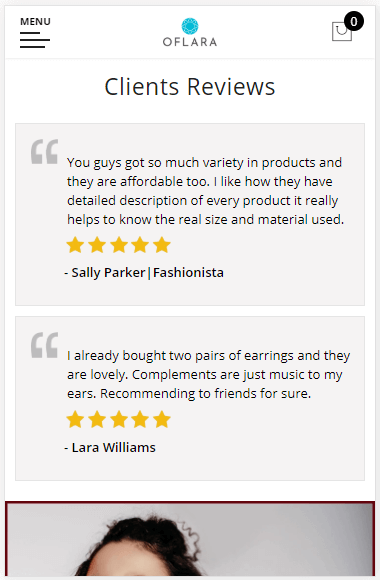
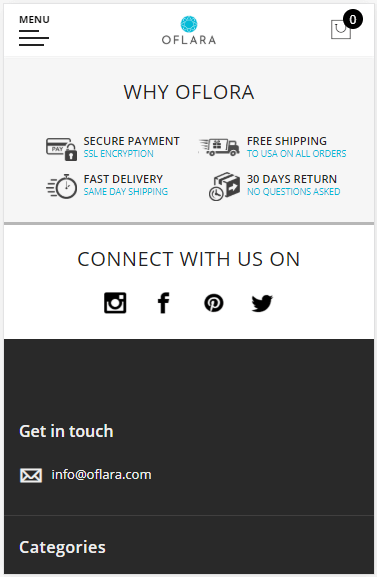
Results: The optimization increased the conversion rate by 14%, which is enough to affect revenue figures significantly. It also reduced bounce rate by up to 60%.
4. Recommendation Engine
Idea: Implementing a recommendation engine on a site via A/B testing requires some coding or tutorial for the basic suggestions of related products. Upselling is something worth testing because it could either create great engagement for underrated products or distract the users from purchasing.
Hypothesis: Our client approached us with an idea to implement a product recommendation section to upsell, with an “Add to Cart” popup.
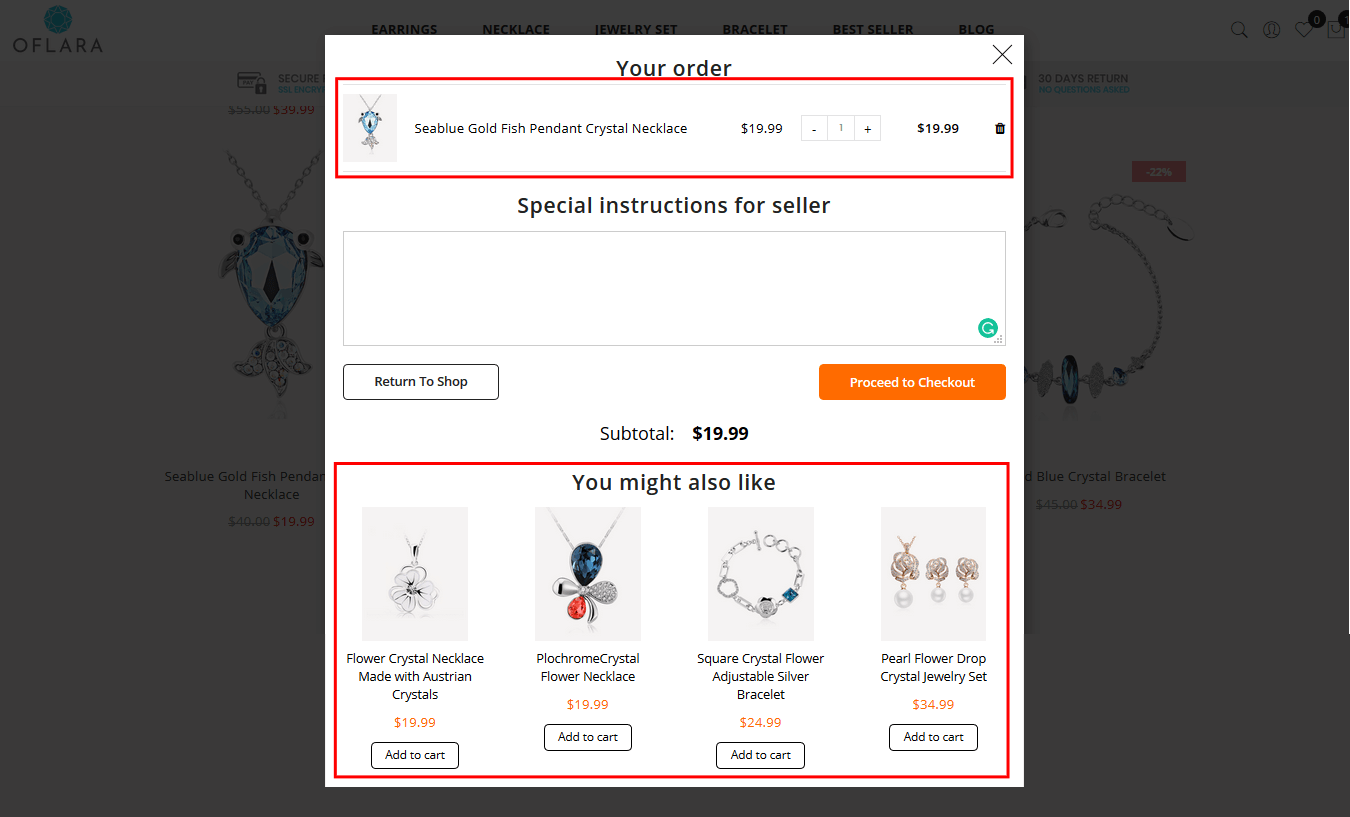 The variation with ‘You might also like’ for upselling
The variation with ‘You might also like’ for upselling
The website is built on Shopify, so we made sure to use Shopify’s API to send the “Add to Cart” request.
We completed this test within 10 hours, including QA and bugfixes.
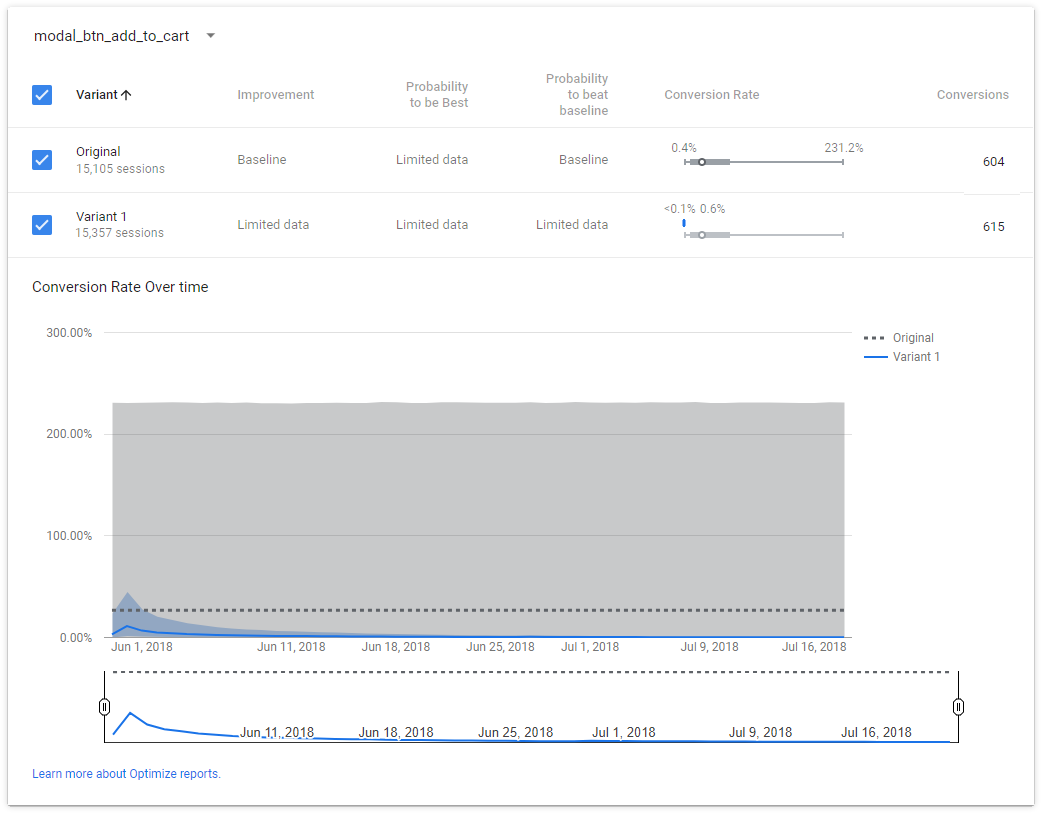 [Results of the tests]
[Results of the tests]
Results: We ran the test for 30 days, and we noticed there was a significant improvement in the overall revenue.
You can see and study our step-by-step process in our case study: A Step-By-Step Guide to Implementing a Simple Recommendation Engine Using Google Optimize.
Conclusion:
Yes, you can incorporate Google Optimize as your go-to tool for running A/B optimization tests on your Shopify store. This can greatly increase your conversion rates, but it may have many other benefits, too, especially for your shoppers.
It’s easy to use, equipped with many handy features, and FREE — which is more budget-friendly than any other tool out there. These are the reasons Google Optimize is so popular with so many users.
How Brillmark Can Help You With Shopify A/B testing
If you need someone to help you out with Shopify A/B testing, you can always ping Brillmark. All the experiments will be done with a quality checklisted procedure, along with keen quality analysis. You can read about it in detail in Reasons to Outsource A/B Testing.
- If you lack a team of experienced test developers:Hire our team of coders, developers, designers, and QA. We have code-level expertise in integrating multiple tools, such as Adobe Analytics, Google Analytics, Dynamic Tag Management, and Google Tag Manager.
- If you need to stay focused on your core activities:You can shift your focus onto core business concerns while our team sorts out experimentation for you. We can quickly get testing done without needing to disturb your in-house dev team or shift the focus from your core activities like Optimization. We can help you out with testing opportunities. We have fast turnaround and can deliver sooner than you might think.
- If you’re afraid of spending too much on A/B test development:Hopefully, this article explains how free tools such as Google Optimize can still fulfill most of your major A/B testing needs. We have a team of experts specialized in building and running A/B tests using Google Optimize. Our affordable proposal will not tilt your budget and will keep testing costs low.
Hire Brillmark to deliver A/B tests by using our Google Optimize Developers , Optimizely Developers, Convert Developers, and more.
Let’s talk testing to step in a space of continuous growth via optimization and experiments with the help of Brillmark.











