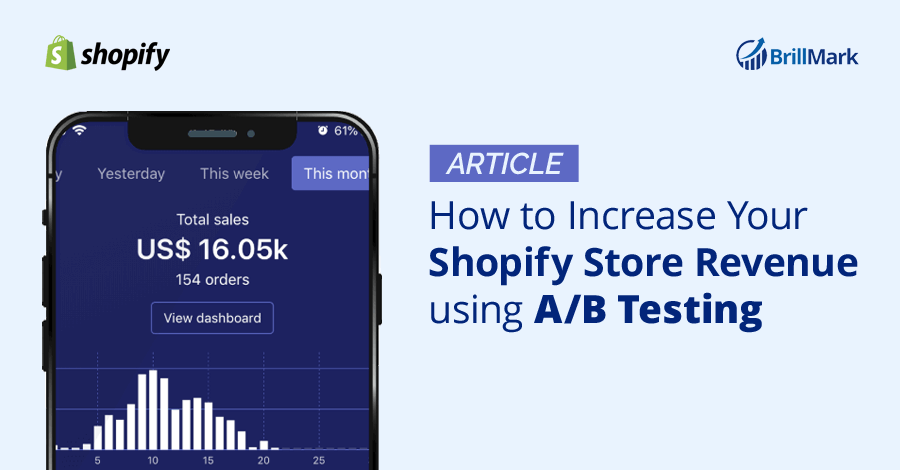The struggle is real when it comes to converting the traffic into sales in your Shopify store. This article will help you explore ways to overcome growth blocks. To show you how to do this, we’d like to introduce you to conversion rate optimization and A/B testing to increase your Shopify store revenue. Both are the essential approaches to implement for more conversions.
This article includes best practices to get the most out of your Shopify store with minimum expenses by shopify ab testing — because money saved is money earned for further investments. Also, you can start your first Shopify ab testing with Brillmark for fastest growth.
Most Shopify store owners just focus on increasing traffic on their eCom store by spending hundreds or thousands of dollars on ads to get more sales. And this is definitely one of the methods you can use to increase sales. But traffic isn’t anything until you know how to channel all that into conversions.

However, even if you could double sales by doubling traffic by increasing ad spend, your Shopify store conversion rate may still end up the same.
According to Econsultancy:
“Only 22% of businesses are satisfied with their conversion rates.”
And it’s likely you’re in the 78% of Shopify store owners who aren’t happy with their current conversion rates for their eCommerce stores or any particular product(s).
We aren’t discouraging or suggesting you to stop running ad campaigns to get more traffic. We’re just introducing you to the facts, so you can decide how you want to use your resources. You may also want to explore growth marketing, too.
There is a solution for improving your conversion rates on shopify through CRO , which will directly make a positive impact on the revenue of your Shopify store. And that is conversion rate optimization (CRO).
Per Wordstream, “A typical website conversion rate is about 2.35% on average. But the top 10% of companies are seeing 3-5x higher conversion rates than average.”
What Is Conversion Rate Optimization?
CRO (conversion rate optimization) means you optimize (change) your website’s content, images, design, CTA, and other components in a way that you get more conversions from the available traffic only. It will enlighten you to know how to increase shopify conversions.
There are two important ways to do CRO: heat map analysis, and A/B testing (aka split testing).
However, the most-used CRO methodology, which directly makes an impact on Shopify store revenue, is implementing A/B Testing. Here are some of the basics.
The question also arises why A/B testing? Well, this whole article is an answer to that only, but to pinpoint one thing specifically is that, Shopify provides you with the checkout optimization on Shopify store only if you agree to pay for pro accounts there. To reduce that price going in for A/B testing helps.
What Is A/B Testing?
As the name itself explains, we’re talking about testing two things (A or B) to see which one converts well. There exists a specific Shopify ab test development on the official site itself to promote optimization.
A/B testing on your Shopify store is an easy and convenient way to find out which page layout captures the most sales and increases revenue.
For example, let’s say you build two different pages for one of your best products. You place the “Add to Cart” button in two different places or use different CTAs. Then you serve those two pages to your potential customers.
After running this experiment for a certain period, you analyze the results to understand the growth potentials by using the data received from this split test.
Note: In one of our prior blog posts, we explained how big e-businesses such as Amazon, Netflix, and YouTube use analytical data to optimize their sites by utilizing A/B testing. You may want to check out that post if you’d like more information on those examples.
The Many Types of A/B Testing
There are multiple types of A/B test experiments that you can do to improve the revenue of your Shopify store by increasing the conversion rate.
And to choose the right test, you first need to figure out what end result you are expecting from this experiment.
Once you decide and understand what you expect from the result, you can choose what to test on the shopify store first.
Choosing the test to do first could be as difficult as deciding what theme to apply on your Shopify store. And there are many types of tests to choose from!
But from the point of view of our A/B test developers, as a Shopify store owner, you can choose one of the following 4 Types of E-commerce A/B Testing Ideas to try first, depending on your needs:
- A/B test experiment ideas for personalization.
- A/B test ideas for landing pages.
- A/B test ideas for the checkout page.
- Split-testing ideas for mobile site optimization.
After you decide the right type of A/B testing experiment for Shopify store, the question remains: How do you do it?
How to Do A/B Testing on a Shopify Store
There are many good tools for split testing on Shopify to increase revenue.
However, as we’re an experienced Shopify conversion rate optimization agency, based on the most preferred and result-oriented A/B test experiment tools as voted on by both our clients and our skilled A/B test developers, we’ve listed own the following Best A/B Testing Tools in 2023:
- Optimizely
- Convert
- VWO
- Adobe Target
- FunnelEnvy
- A/B Tasty
- Omniconvert
These are just the eight tools, no doubt there are more tools in the market which could be equally good for implementing split testing in your Shopify store. However, what if you have a limited budget and are in doubt about which tool to start with?
We highly recommend you start with Google Optimize because it provides so many features for A/B testing your Shopify store to boost your revenue at no cost at all. Let’s dive in a little deeper.
Google Optimize
Google has everything you need to A/B test for getting more conversions on your Shopify store.
Google Optimize is available to use for all Shopify store owners as a free tool. Despite it being free, you can use most of the features users look for when choosing a testing tool.
However, for using advanced features, there is a paid version — Optimize 360 — which is also available.
Best for: The smaller businesses that want to explore A/B testing without investing a huge chunk of their budget.
Pricing: Google Optimize is a free tool, whereas Optimize 360 is estimated to be around $150,000 per year. (However, very advanced users and big eCom giants may want to use the paid version.)
If you want to compare the paid and free versions with each other, view our Google Optimize and Optimize 360 comparison.
Video: Getting Started with Google Optimize
Why Should You Choose Google Optimize as an A/B Testing Tool for Your Shopify Store?
As the goal of this article is to make you aware of best practices for boosting your Shopify store conversions, we want to describe in detail why you should choose Google Optimize for A/B test experiments over the other tools.
It’s a free tool, which ultimately saves you from spending a fortune. It does have some limitations with being free, but none of those limitations will keep you from getting started with basic experimentation.
It provides many features you can use to improve the conversion rate of your Shopify store. Let’s review them to help build your confidence in the tool.
Features of Google Optimize
Experience Types: With the help of this feature, you can actually test the best user experience types by using different website testing. They include:
- A/B or A/B/n Testing
- Multivariate Testing
- Split URL Testing
- Server-Side Experiments
- Personalization
Visual Editor: This feature allows you to redesign and create different versions of your website with minimum or zero coding. Google Optimize includes the following editors:
- Easy Editing
- Helpful Diagnostics
- Responsive Visual Editor
- Sophisticated Code Editing
Customization: Why show the same website to every customer? With the help of the following features available in Google Optimize, you can display a webpage according to your customer’s segment.
- Advanced Client-Side Signals
- URL Rules
- User Attributes
Reporting: Optimize uses one of the best statistical methods: “Bayesian Statistical.” This helps you get accurate results from all tests. Some of the reports you get with Google Optimize include:
- Experiment Summary
- Improvement Overview
- Objective Details
- Optimize Reports in Analytics
Experiment Management: You can run multiple tests in Optimize, and it provides many built-in features that will make management of these experiments very easy. A few of the features include:
- Activity Log
- Experiment Preview
- User Permissions
- Experiment Scheduling
Objective Types: You can create multiple tests with different objectives such as:
- System Objectives
- Google Analytics Goals
- Custom Objectives
Integrations: Google Optimize gives you the best integrations options absolutely free, which are usually available with high-price tools. With the help of these integrations, you can get the most out of your test because you can actually use the data to identify the customer segment you want to see one particular test.
Some of the key integrations available in Optimize include:
- Google Analytics
- Google Ads
- Google BigQuery
- Firebase
- Accelerated Mobile Pages (AMP)
Check out the details of each of the sub-features on Google Optimize.
The features mentioned above (and the sub-features) are available in the free version of Optimize. However, you may want to upgrade to the paid version of Google Optimize 360 after seeing the impact on your Shopify store’s revenue, just from implementing the free plan in the right way.
The tool is great, but to use it, you’ll need to install it on your store for it to run experiments on your site. Follow the steps below to get started.
How to Install Google Optimize on a Shopify Store
Installing Google Optimize on Shopify is not a very complex procedure, but you need to follow the right steps to install it correctly and get the best out of it.
Before you install Google Optimize, you’ll need to create and set up accounts for Google Analytics, Google Tag Manager, and Google Optimize.
After setting those up, use the following steps to install Optimize on Shopify:
Step 1: Install the analytics code on Shopify.
Step 2: Paste the following code after the necessary replacements.
Step 3: Add the Google Optimize anti-flickering snippet.
Step 4: Add the Google Optimize anti-flicker snippet to the theme.liquid file.
Step 5: Create and set up Google Optimize in Google Tag Manager.
Note: For more info, please refer to our prior post, How to Install Google Optimize on Shopify, in which we explain each and every step in detail.
Sometimes you might get issues when running any A/B testing on Optimize or Optimize 360.
Based on the recommendations of our A/B test developers who specialize in running successful tests on Google Optimize, we have listed seven common issues you may get on Google Optimize and Optimize 360.
- How do I extend the duration of a published experiment on Google Optimize?
- How do I run single-page application tests in Google Optimize?
- How many personalizations could be tested simultaneously in Optimize 360?
- How do I avoid flickering/flashes in A/B tests?
- How do I schedule Experiences in Google Optimize?
- Does Google Optimize support pausing experiments?
- How can I fix Google Optimize Visual Editor loading issues?
These are the most common issues you might face when experimenting with Google Optimize or Optimize 360 on your Shopify Store.
Note: Refer to our prior post, 7 Common Google Optimize and Optimize 360 Issues (And How to Fix Them), for more details and how to fix these issues as explained by our A/B test developers.
After installing Google Optimize on Shopify, you may want to know what types of A/B tests you can run.
There are multiple types of split tests that can be run with Optimize; however, here are a few examples of what you can test to get great results when you’re first getting started, based on our own successes:
- Mega Menu Testing
- Call-to-Action A/B Testing
- Mobile Homepage Redesign
- Recommendation Engine
If you as a Shopify store owner only do the aforementioned four types of tests correctly, you can increase the revenue of your Shopify store by improving conversion rates.
Note: You may want to check our post, Shopify A/B Testing With Google Optimize (With Examples), because it gives detailed information about the different types of tests you can run to get great results.
We understand that as a Shopify store owner, you have a lot of other things to focus on, and maybe you find these tests a little complicated.
Or maybe you just want to let the experts handle this crucial strategy for your Shopify store optimization to get the best results for each test.
If either is the case, you may want to outsource some extra help from A/B test developers to provide you with good-quality experiments. They can turn your hypotheses into working experiments.
Why Outsource A/B Testing for Your Shopify Store?
According to Adobe, 82% of digital marketing respondents say that knowing how to test effectively “poses a challenge for their organizations.” This can make building experiments in the house even more difficult. Outsourcing A/B testing and experimentation services is ideal when an organization doesn’t want to — or can’t — handle it internally.
Whenever any business wants to outsource any work, the main reason could be getting quality work done without the cost of contractors.
You may be thinking, why not hire an in-house testing developer, rather than outsourcing it? Here are nine reasons you should outsource A/B testing despite having an in-house developer:
- Rapid Development of A/B Tests.
- Easy Selection of Any A/B Testing Tool.
- Fast, Expert Troubleshooting.
- More Complex Tests.
- More Utilization of the Testing Suite.
- Significantly Reduced Testing Costs.
- Strong Accountability.
- Development of Great Testing Ideas.
- More Ideal Testing When Volume Fluctuates.
If you’re not aware of Brillmark as an A/B test experiment development agency, then allow us to introduce ourselves. We would love to create experiments around your ideas for your website. If you’re looking to outsource, we would like to be a potential team of A/B test developers for you to work with.
Why Outsource A/B Testing With BrillMark?
BrillMark is one of the leading software development agencies, with a long and proven history of building multiple successful A/B, multivariate, and personalization experiments across the entire customer journey.
We have a specialized team of experienced A/B testing developers who are experts on using Google Optimize on Shopify development.
We’ve run over 5,000 campaigns across every conceivable device, application, and platform — and we’re just getting started!
Our management team is made up of CRO veterans who recognized two needs:
- The need for deep technical expertise and reliable, affordable testing in the CRO space.
- The need for hands-on technical training and competitive employment for a new generation of developers.
As a result, our goal at BrillMark is twofold. We provide reliable, affordable testing for CRO agencies and in-house campaigns, and our team of A/B test developers is continuously training and employing talented developers around the world.
If you’re passionate about what you do, we’d love to connect and help you meet the revenue goals of your Shopify store.
Let us help you achieve the desired results by getting your best conversion rates.